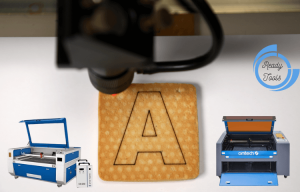Laser engraving is one of the simplest business models with a high-profit margin. If you are interested in creating masterpieces from simple plastic and wooden blocks, there may be something in it for you.
Similarly, existing businesses can greatly benefit from a laser engraving machine for small businesses. In any case, a laser cutter will enhance your productivity, efficiency, consistency and ultimately boost your profits. So, if you want to avail this opportunity, I have enlisted the top 7 best laser cutters for small businesses to get you started.
What Kind of Laser Cutter Should a Small Business Have?
It is highly recommended that any small business invests in the best laser cutter engraver for small businesses that they can afford. The device will enhance their productivity by almost three times, and the efficiency is just mesmerizing. However, some businesses try to save their money by choosing the cheapest machine that they can find. Such devices are not as durable, and the maintenance cost sometimes exceeds the product itself.
Therefore, it is advised that you choose the best small business laser engraver with a powerful laser diode, durable build quality, and easy-to-use laser software. Furthermore, the high-end laser cutters even offer a little extra, like safety features and automation. In any case, any small business should invest in a powerful laser engraver as it pays off well in the end.
Our Top 7 Picks for the Best Laser Cutters for Small Business:
| Image | Product | Rating | Price |
|---|---|---|---|
 | TEN-HIGH 4060 Desktop Laser
| 9.8 | Check Price on Amazon |
 | OMTech 100W CO2 Laser Engraver
| 9.6 | Check Price on AmazonCheck Price on OMTech |
 | US Stock SFX 50W Fiber Laser Engraver
| 9.7 | Check Price on Amazon |
 | Triumph Fiber Laser
| 9.6 | Check Price on Amazon |
 | Glowforge Plus 3D Laser Printer
| 9.6 | Check Price on Amazon |
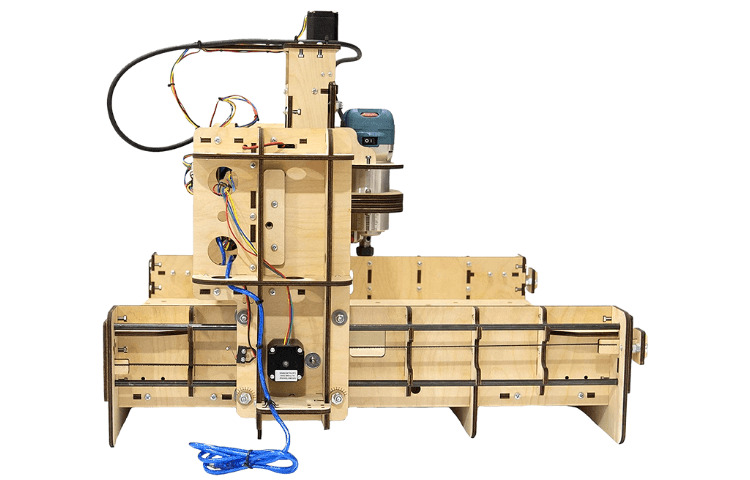 | BobsCNC Evolution 3
| 9.8 | Check Price on Amazon |
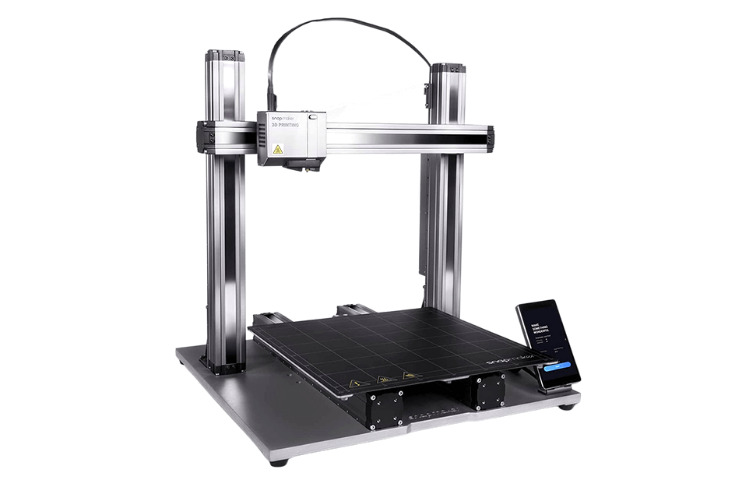 | Snapmaker 3D Printer, 2.0 A
| 9.7 | Check Price on Amazon |
1. TEN-HIGH 4060 Desktop Laser:
Product Specification
- Work Area: 400x600mm
- Laser Power: 50W
- Weight: 40KG
- Dimensions: 1100mm × 700mm × 250mm
- Laser type: CO2
- Software: Built-in LED display, Open-end
TEN-HIGH is perhaps one of the most well-known brands in the laser world. All their products are highly reliable and provide innovative features. For instance, the 4060 is a modern desktop laser cutter with all the safety and automation you expect from a premium product. In other words, the TEN-HIGH 4060 is the best laser cutter for the money.
Features:
The list of special features in this product can go on for several pages. Firstly, the machine has an integrated frame structure that minimizes noise, stabilizes the machine, and increases the overall accuracy.
Secondly, you don’t need to buy a separate computer to work on beginner laser cutter projects. It comes with a LED display with built-in laser software. Lastly, the 4060-laser engraver has a built-in cooling system along with a dust removal bin. So, you will end up with a professional-grade engraving all the time.
Software:
TEN-HIGH 4060 is a universal laser engraver that doesn’t require any experience in the field. The built-in laser software supports all file formats ranging from CORELDRAW, CAD to Png and Jpeg. Moreover, you can connect the device to a computer to use your own laser software.
- Large work area
- Durable build quality
- Built-in cooling system
- Dust removal system
- Safety features
- Integrated frame structure
- It doesn’t work on metals
2. OMTech 100W CO2 Laser Engraver:
Product Specification
- Work Area: 20” x 28”
- Laser Power: 100W
- Weight: 150KG
- Dimensions: 47” x 34” x 37”
- Laser type: CO2
- Software: Laser Grbl, Lightburn (Windows, MacOS, Linux)
OMTech is yet another reliable brand of DIY and commercial laser engravers. All their products are made from the finest material with several reinforcements. In most cases, the laser engraver requires little to no repair throughout its lifespan.
For instance, the 100W is an all-in-one desktop laser engraver that requires nothing extra. The product ships ready to use right out of the box so that you can get to your business ASAP. Overall, it is the best laser cutting machine for small businesses and home DIY projects.
Features:
OMTech 100W laser engraver comes with everything you need to succeed in your business. For instance, it offers unlimited work area design, which means that you can fit oversized objects in the machine.
Similarly, the upgraded digital display offers more brightness and accurate readings all the time. Previously, the users could only use the machine in indoor conditions, and the design wasn’t as accurate. However, the latest display offers true colors and accurate readings, so you can use it anywhere in the workshop.
Software:
Usually, you need a computer system to use the laser engraver. However, this isn’t the case with the new OMTech laser device. It comes with a built-in laser Grbl software in the powerful LCD. Moreover, you can also connect the device to Lightburn software in your Windows, MacOS, and Linux computer for further workability. In short, this laser engraver is equally beneficial for professionals and home users.
- Laser Grbl
- Upgraded LCD display
- Pass-Thru design
- Durable casing
- No overheating issues
- All-in-one laser
- Suitable for anodized metals
- The noise increases when used for extended periods
3. US Stock SFX 50W Fiber Laser Engraver:
Product Specification
- Work Area: 175*175mm, 80mm Rotary axis
- Laser Power: 50W
- Weight: 85.8 Pounds
- Dimensions: 31.89 x 30.91 x 19.09 inches
- Laser type: Fiber laser
- Software: All Windows software
US-Stock is a go-to brand for all those people looking for a Made in USA laser engraver. It is a reliable laser engraver with features that will blow your mind. The simple-looking laser engraver can do many wonders to help you grow your business. Moreover, it is a free shipping item, and you don’t need to pay either the charges or the duty tax when buying it. Overall, it is by far the best commercial laser printer in the market.
Features:
US-Stock 50W is a relatively powerful and versatile laser engraver. It has a medium-sized work area that is enough for printing logos and commercial projects. Moreover, it offers a pass-thru design, so you don’t need to worry about size limitations.
Similarly, you can also etch and engrave curved materials and objects like cups and bottles with it. The laser power engraves to a considerable depth to make permanent markings.
However, it is a safe laser, and the machine will never damage the internal components of your object. Thus, now you can offer your services to the local manufacturers and grow your business.
Software:
Unlike some modern laser engravers, it is a simple device with no built-in laser software. It means that you will need a Windows PC to operate the device. The good news is that it supports all picture and file formats. So, feel free to design on your favorite software like AutoCAD, CorelDraw, and Adobe illustrator.
- Rotary Axis
- Pass-thru design
- Versatile features
- Free shipping
- Fiber laser engraver
- Laser scanning system
- Relatively expensive than others
4. Triumph Fiber Laser:
Product Specification
- Work Area: 200x200mm, 80mm Rotary Axis
- Laser Power: 30W
- Weight: 200 Pounds
- Dimensions: 35.04 x 34.25 x 34.25 inches
- Laser type: Fiber Laser
- Software: EzCAD (Windows)
You might have heard about Triumph laser engravers if you did a little research about laser devices. It is one of the most commonly used laser machines in the industrial sector. Moreover, several small and large businesses prefer their products for their reliability and low maintenance cost.
Furthermore, they are among the best laser cutters for metal available at an affordable price. So, if you are planning to work on metals, this may be the way for your awesome laser cut projects.
Features:
Triumph is a desktop laser engraving system specially optimized for commercial use. It is a heavy-duty fiber laser cutter that can be used to engrave metals and jewelry deeply. Furthermore, you can also offer your services to local manufacturers for engraving logos and information on their products.
Similarly, you also get an 80mm rotary axis attachment for curved surfaces. However, the machine is built for professionals, so it is recommended that you must get some experience before testing this product.
Software:
Triumph is a complete laser engraving system that comes with everything you need. For instance, it ships with a built-in powerful computer system with up to 8GB ram, SSD, and Windows 10 OS. Moreover, the machine uses EzCAD software for printing various designs. However, you can also import unique designs in any file format that you like.
- Industrial engraving machine
- Fiber laser
- Deep metal engraving
- Built-in computer and LCD
- Cooling system
- Rotary axis
- Not suitable for beginners
5. Glowforge Plus 3D Laser Printer:
Product Specification
- Work Area: 495 x 295 mm
- Laser Power: 45W
- Weight: 113.8 pounds
- Dimensions: 47 x 28 x 19 inches
- Laser type: CO2 Laser
- Software: Windows, MAC, Linux, Android
The problem with cheap laser engravers is that they aren’t suitable for commercial works. Even a startup small business needs a heavy-duty laser machine that can operate for several hours without overheating. However, the industrial units don’t come with the latest features to ease your job. In this regard, the Glowforge Plus is the best 3D laser printer for home use and small businesses. It combines the durability and features of high-end laser devices and comes at a reasonable price.
Features:
Glowforge Plus is a smart 3D printer with such features that will ease your life. For instance, it is an automatic laser machine that doesn’t require any manual labor. All you need is to place the material inside the container and press the print button.
Moreover, it is a self-maintaining device that doesn’t require any maintenance on your end. For example, the temperature sensors keep the laser from overheating even after several hours of use.
Similarly, the high-precision laser tracking system prevents the laser from diverting from its path. Lastly, it is among the cheapest commercial lasers, and you can get the best price on Glowforge online.
Software:
Glowforge Plus is a Wi-Fi-compatible 3D laser printer. You can wirelessly connect it to your Windows, Mac, Linux PCs as well as your Android smartphones and tablets. Furthermore, you are not restricted to using the stock laser software, and you can make your own choices. Lastly, the laser supports all picture formats and grayscale images for professional crafting.
- Wi-Fi Compatible
- Self-maintenance
- Versatile design
- Ergonomic use
- Affordable price
- Simple operation
- It doesn’t come with built-in laser software
6. Bobs CNC Evolution 3:
Product Specification
- Work Area: 16″ x 18″ x 3.3″
- Laser Power: –
- Weight: 26 pounds
- Dimensions: 25 x 19 x 25 inches
- Laser type: CNC router
- Software: Laser Grbl + Windows
Laser cutters can generally only be cut in 2 dimensions. But what if you want a 3D design? In that case, you either have to spend a lot for a high-end laser cutter, or you can buy a CNC router. Yes! That’s right, CNC is a 3D cutter and engraver that cuts hard materials like wood and plastic without using a laser. However, the system works on a laser guidance scanner, so you will always get pinpoint accuracy like a laser engraver. So, if it is your first time, I suggest that you get the Bobs CNC Evolution 3 for your workshop.
Features:
Bobs is a relatively lesser-known brand in the professional world. It is because they manufacture products for beginners and home DIYers. However, it doesn’t mean that you will be missing out on any of the useful features of a laser engraver.
For instance, the laser is supported by a rail system that keeps the cutting stabilized and to the point. Similarly, the machine is supported by a Makita router with variable speed to ensure maximum production output.
Software:
Bobs CNC Evolution 3 is powered by Arduino technology. It comes with a built-in Laser Grbl software for offline use. Moreover, you can also pair it with your windows computer to use other software like Alibre Workshop and VCarve Desktop version.
- Affordable price
- Railing stabilizer
- Suitable for wood, plastic, and stones
- No discoloration on materials
- Easy to use
- Beginner-friendly
- Advanced safety features
- It doesn’t work on multiple surfaces like a laser engraver
7. Snapmaker 3D Printer, 2.0 A:
Product Specification
- Work Area: 320x350x330mm
- Weight: 2.20 pounds
- Dimensions: 320 x 350 x 330 mm
- Laser type: CO2 Laser
- Software: Snapmaker 3-in-1 software
No one manufactures better all-in-one devices than Snapmaker. It is a firm based on the true principles of reliability and customer trust. So, it won’t be wrong to expect a little extra from all Snapmaker products. For instance, the 3D printer 2-A is an advanced machine that can take care of your whole workshop. It is a printer, CNC etcher, and a laser engraver in a single device. So, if you are just starting your new small business, I suggest that you check this one out.
Features:
Snapmaker 3D printer is a simple device with multiple operations. For instance, it offers safety like a CNC router, the compatibility of a smart device, and material power like a laser engraver. The device has a large work area that supports unlimited material length with its pass-thru design. So, you don’t need to cut a material just because it doesn’t fit in your machine.
Similarly, the device has a modular design that offers true freedom of upgradation and customization in all its parts. As a result, you can enjoy a whole universe of features by upgrading the various parts.
Software:
The famous Android operating system supports Snapmaker 3D printers. It comes with its unique Grbl software that supports almost every file format in the world. Moreover, you can access and control various laser features like speed directly from the software. However, it doesn’t come with computer support yet, but it is expected soon.
- Consistent printing
- Low maintenance
- Modular design
- Reasonable price
- 3-in-1 device
- Higher resolution
- No support for Windows and MacOS computers
Buyers Guide: How to Choose the Best Laser Cutters for Small Businesses?
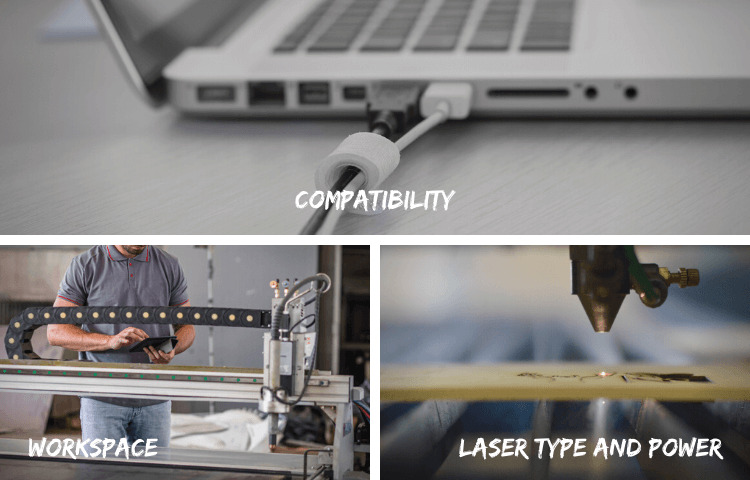
All businesses have different requirements based on the nature of the business. For instance, some businesses offer individual customization while others only work on bulk orders. Managing these orders and other business aspects can be streamlined with resources like the Zintego Photography Invoice Template. However, a laser engraver is a common factor in all parts of a small engraving business. Therefore, it is best to check for several factors before choosing a laser engraver for your workshop; here are a few of them:
Laser Type and Power:
Apart from CNC routers, all laser cutters use a laser to cut and etch various materials. The laser type and power dictate which materials you can work on and how much engraving depth you can achieve. In this regard, a CO2 or a fiber laser is suitable for all small businesses. The CO2 lasers seem like a preferable choice for working on wood and plastic.
On the contrary, a fiber laser is suitable for hard materials like metals and jewelry. In any case, you need at least 20W laser power in the engraver if you are looking to achieve a professional design.
Workspace:
Laser engravers have different work areas depending on the device. The work area dictates how big or small material bars you can work on in your laser engraver. You may need to cut the material if it doesn’t fit inside the workspace.
However, some lasers come with a pass-thru design so that you don’t need to worry about material length. Similarly, your laser device should have a rotary axis if you plan to work on curved materials like rings and cups.
Compatibility:
Laser engravers require a computer connection or software to work. Some lasers come with built-in Grbl software for offline mode. However, the accessibility features of the Grbl software are very limited. So, in some cases, you may need to connect the laser to a computer or a smartphone to work. Therefore, it is best to check for software and hardware compatibility before purchasing a laser engraver.
Frequently Asked Questions:
What is the best laser printer for a small business?
In my opinion, the OMTech 100W is the perfect laser printer and engraver for small businesses. It is an all-in-one desktop device with several innovative features. Moreover, it is compatible with several materials like wood, plastic, and anodized metals.
What is the best laser multifunction printer to buy for a small business?
The Snapmaker 3-in-1 laser is the perfect device if you are looking for a multifunction laser printer. It combines the features of a 3D printer, CNC router, and laser engraver in a single device.
How much do laser engraving machines cost?
Usually, a laser engraving machine for a small business costs anywhere between $1000 to $6000. However, you can choose a cheaper device if you only wish to work on home DIY projects.
Conclusion:
Laser cutting and engraving is a profitable business with a simple business model. It is a vast field with no limits for your creativity and passion. However, you must choose a suitable laser device to meet your requirements. Therefore, this article provides 7 of the best laser cutters for small businesses to help you out.