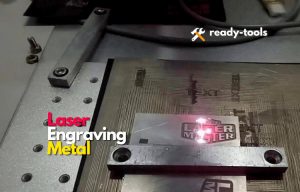The abbreviation of FDM is Fused Deposition Modeling. SLA stands for Stereolithography. SLA printer is a 3D printer. FDM printer is also a 3D printer. You can use the SLA printer for industrial purposes. When we compare SLA vs. FDM printers, both can generate the same results. On the other hand, details will always matter when deciding which 3D process and material are best for the job.
The most popular printers on the market are FDM and SLA printers. You can use both printers to create prototypes. Many more printers that use 3D technology are now available. Consider the Bioprinter. A bioprinter creates three-dimensional organs. These 3D organs are helpful for medical students learning about various organ types.
These printers were both made available in the 1980s. FDM and SLA printers with different technologies are available on the market. Similar to other mobile companies that release the same model but use different technology and features.
We will explain the fundamental dividing line between FDM and SLA printers. It will assist you in determining which technology is best for your company.
The FDM 3D Printing:
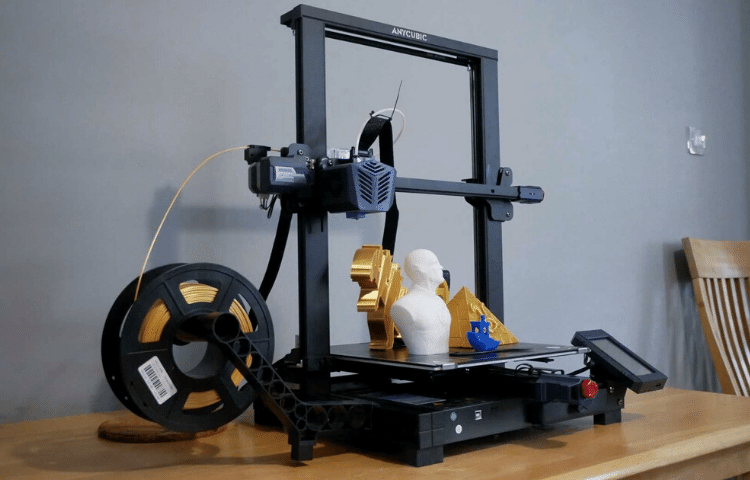
Fused filament fabrication is another term for fused deposition modeling. AM methodology includes the FDM printer as one of its subcategories. The high-temperature nozzle emits the thermoplastic polymer. It builds your 3D model layer by layer with thermoplastic polymer.
Typically, an FDM printer has one or two extruders. The extruder system works when the machine heats the product. The products come out from the nozzle. As per the command, the nozzle rotates and creates a shape. The material cools down and sticks together to form a three-dimensional part.
FDM printers are available in various sizes, shapes, and components compatibilities, with prices ranging from $4,000 to $400,000. The price range may increase. Plastics such as Acrylonitrile butadiene styrene, Acrylonitrile styrene acrylate, and Polylactic acid are examples of materials. Newer, more durable printers are starting to offer thermoplastic and carbon-filled materials.
The SLA 3D Printing:
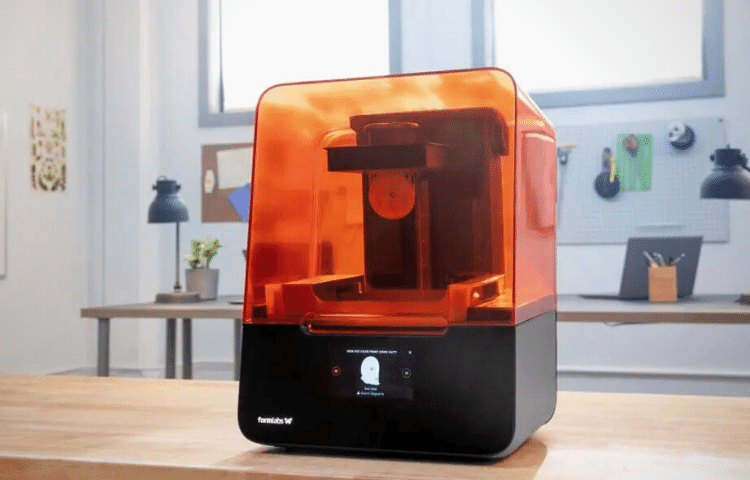
Vat photopolymerization is the mechanism behind the SLA printer. Vat photopolymerization is an additive manufacturing (AM) process that produces three-dimensional objects by effectively treating liquid resin using of additive manufacturing (AM) process that produces three-dimensional objects by selectively effectively treating liquid resin utilizing light-activated polymerization.
Stereolithography, known as SLA, uses viscous liquid. The thick liquid is resin material. We all use resin to make a rigid form of plastic. The wax works like an agent we can use for hardening.
We can form 3D objects by using this technology’s highly effective laser. A laser source is mainly found at the bottom of a tank full of liquid resin.
In this process, the printing machine flashes the laser. The exposure to the laser makes the material hard. The printing machine repeats this process on every layer until the 3D model is ready.
FDM vs. SLA :The Comparison
The Price of FDM and SLA printer:
- FDM 3D printer: FDM printers print by using thermoplastic. It costs little to use thermoplastic material. FDM printer filaments are also economical. The filament comes in different and unique colors. One kilogram of filament costs between $40 and $100. The filaments’ quality has an impact on price.
- SLA 3D printer: SLA printer uses thermoset resins. Epoxies, polyesters, and vinyl esters are examples of thermoset resins. The resins on the market are costly. SLA manufacturers make resins for SLA printers. The statement above reflects the monopoly held by SLA manufacturers. One liter of resin will cost you between $90 and $250. Depending on the resin’s quality, this expense is variable.
Colors Available for FDM and SLA printers:
- FDM 3D printer: FDM material comes in a variety of colors. You can even combine the dyes to improve the color. The availability of a wide color range in FDM printers attracts many designers. Many manufacturers provide their customers with custom-made color palettes. FDM printers are only appealing because of their various colors.
- SLA 3D printer: SLA printers do not attract designers due to their lower color range. These SLA printers give the touch of the 90s as they still offer grey, black and crystalline colors.
The analyzer produces its colors by mixing different pigments. Although, mixing pigments is a back-breaking process.
Finish of the Surface:
- FDM 3D printer: The layer lines are visible due to the lower height of layers. Its solid surface finish could be smoother. FDM printer’s smallest resolution is 50 microns. At the same time, you can give a finish by polishing. In the end, epoxy coating is also done.
- SLA 3D printer: SLA printers use lasers to create prototypes. The use of the laser causes the drawing to be both smaller and smoother. The laser line measures 20 microns in width. Designers adore this printer because of its smoothness.
Accuracy of FDM and SLA printer:
- FDM 3D printer: FDM printers are accurate enough for large prototypes. It needs better accuracy for the small-size prototypes. To achieve accuracy, you must choose the right 3D printer. There are numerous FDM printers available. FDM printers include desktop and industrial 3D printers. To improve accuracy, calibrate the FDM printer. The FDM printer’s slicer also has an impact on accuracy.
Avoid using material that shrinks. The material is also essential for the accuracy of FDM printers.
- SLA 3D printer: It has a laser line of 20 microns. This laser line is ideal for precision and finishing. Concerning accuracy, SLA printers excel over other 3D printers. Jewelry and dental applications benefit most from this SLA 3D printer.
Strength of the parts of FDM and SLA Printer:
- FDM 3D printer: FDM printers have a competitive advantage. FDM printer parts are long-lasting. FDM printer parts are not expensive.
- SLA 3D printer: SLA printers have very fragile parts. Due to a variety of factors, SLA printer parts are complex. The reason for this is that SLA printers use brittle resin. The SLA cannot print solid parts, whereas FDM printers can. The details will either break or show cracks. Stronger resins are under experiment but are less prevalent in the market.
Easy to use FDM and SLA printer:
- FDM 3D printer: FDM printers are simple to use. Penetrate the extruder at one end and the filament at the other. Because of their ease of use, FDM printers are widespread in educational institutions and offices. You can easily open and clean the FDM printer.
- SLA 3D printer: The SLA prototypes have a stunning appearance. Because of these prototypes, you must bear the mess. These prototypes are sticky after printing. The SLA 3D printer utilizes resin. The SLA printer requires a lot of workspaces. Because the resin is toxic, we strongly advise you to wear proper PPE.
After the printing, there are a lot of steps to take. You need to clean the excess amount of resin from the prototype. Give support to your prototype by using the clippers. In the end, use a UV lamp. You use UV rays to harden the resin.
3D Printing Cost of Fdm and Sla Printer:
- FDM 3D printer: Nowadays, FDM 3D printing is the most economical in the market. Not only is its machine cheap, but its parts and other material is also available at an average price. You can get affordable prototypes from FDM 3D printing.
- SLA 3D printer: The SLA 3D printer is a costly machine. Its components, such as laser and micro scanners, are also expensive and widely available. SLA printer prototypes require an additional bracing structure. This bracing structure will also raise your expenses. SLA requires resin, which is costly.
Dimension of FDM and SLA printer:
- FMD 3D printer: The size of the FDM printer depends on the version you purchase. The build size is 190 x 190 x 196 mm. The desktop version is the smallest size available for FDM printers. The largest size is of industrial version. The smallest size of the prototype is 10*10*10 mm.
- SLA 3D printer: The SLA printer has 145 x 145 x 175mm dimensions. SLA printers are relatively small. The volume of SLA printers is 618 liters.
If you’re looking for a detailed breakdown of 3D printer costs based on specific models or industries, there are resources available that can provide more information.
A Detailed Description of the SLA 3D Printer:

As per the analysis above, SLA printers use vat polymerization technology. Vat polymerization has three categories. SLA, DLP, and LCD fall in the category of vat polymerization.
- SLA stands for Stereolithography. To harden the polymer resin, SLA employs UV rays as a laser.
- DLP stands for digital light processing. DLP uses UV rays in a projector to harden the polymer resin.
- LCD stands for Liquid Crystal Display. To harden polymer resin, LCD uses a display screen to spread light across the material.
Most people use SLA vat photo polymerization technology. SLA creates prototypes using UV rays as a laser to harden the polymer resin. SLA uses a photosensitive material. Thermoset polymers are photosensitive materials. Thermoset polymers come in liquid form.
It would be best if you had a 3D printer for the high accuracy you can use SLA. This printer was made public in 1986. Since 1986 it is still popular due to its smooth finishing.
The industrial SLA printer uses top-down technology, while the desktop uses the bottom-up orientation.
Bottom-up printers are easy to operate, but their build size is slender. While at the peeling step, this printer might fail. Top-down printers are highly accurate and expensive as well.
Parameters of the SLA printer: You cannot alter the parameters of the SLA printer. The only adjustments you can make are layer height and dimension.
Height of layer: The layer’s size varies from 20 to 100 microns. The lower layer apprehends the curvature. Due to the curvature, it increases the make time. The cost increases as the number of time increases.
- Build size: People consider the SLA printer’s build size when purchasing. The size of an SLA printer depends on its orientation. There are two types of exposures.
- Top-down SLA printer: The laser source is on top of the tank from above. The prototype is pointing upwards. The top-down SLA 3D printer causes the resin layer to begin at the top and work down.
- Bottom-up SLA printer: The laser beam is below the tank in the bottom-up printer. The tank is full of liquid resin. The color of the tank is transparent. The transparent color allows the laser beam to pass through it. The silicon coating is done to the tank. The silicon does not let the resin stick to the tank.
After every layer, we have to disengage the stick silicone. This printer makes the layers by moving in an upward direction.
- Advantages and disadvantages of SLA top-down and bottom-up printer:
- Bottom-up (Desktop) SLA: The SLA desktop printer is inexpensive and widely available. The size of an SLA desktop printer is small. Because of the small size, there is less material. After creating the prototype, you will require additional equipment to support it.
Formlabs is the manufacturer of SLA desktop printers. The SLA printer’s available size is 145 x 145 x 175mm. The height of its layer is 25 to 100 micromoles. The defect in its accuracy is plus or minus 0.5%.
- Industrial SLA top down: Industrial SLA printer is available large. Industrial SLA produces prototypes rapidly. Industrial SLA printer is costly. You can only operate an industrial SLA with a worker. It would be best if you emptied the whole tank when changing the material.
The industrial SLA printer’s available size is The SLA printer’s available size. The height of its layer is 25 to 100 micromoles. The accuracy of the industrial SLA printer is plus or minus 0.15%.
Characteristics of SLA Printer:
There are three key features. Curling, layer stickiness, and support structure are among the characteristics.
- Structure: In the SLA printer, you must print the support structure from the same material you are making a prototype of. You have to remove the structure physically after the printing is done. You can estimate the amount of support by the orientation of your prototype.
- Top-down SLA printers, like FDM printers, require the same support system. Bottom-up SLA printers involve extensive support.
- Curling: Wrapping and curling are the same. It is tough to maintain the accuracy of the prototype while it moves from curling. When the resin decreases, its size is known as curling. When the prototype exposures to UV rays, it starts reducing its size. To prevent curling, avoid flat and slender surfaces.
- Layer stickiness: In SLA printer single laser beam cannot be much helpful. So we use different laser rays at different layers. It would be best to put the prototype in the box under the UV beam to obtain the best prototype. Sometimes you have to adjust the temperature of the UV beam according to the structure type and dimensions.
The Material Strength of the Sla Printer:
While you use standard resin, you will get a smooth finish, but it will be brittle. If you use high-quality resin, you will obtain dimensional accuracy. The high-quality resin will also increase your cost.
The flexible resin has qualities like rubber. As its name suggests, this resin is flexible. Due to the flexibility, it needs more accuracy.
Strengths and weakness of SLA 3D printer:
- Strength: The SLA 3D printer will give you the best detail and accuracy. This is because the SLA 3D printer uses laser technology in it. The parts and materials you will use SLA 3D printer have a high tolerance. The SLA 3D printer gives a much higher resolution than the FDM printers.
- Weakness: You will need frequent maintenance of the SLA 3D printer spare parts. The parts perform very well but require periodic maintenance in a brief period.
A Detailed Description of the FDM 3D Printer:
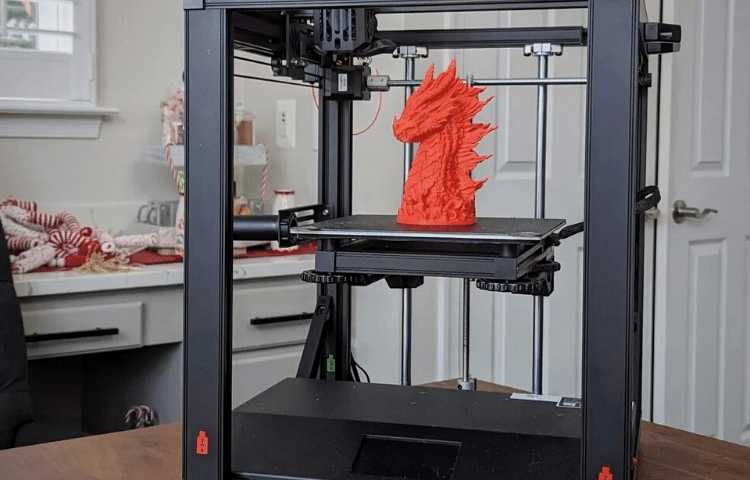
FDM printer consumes material in Liquefy form to make 3D prototypes. You need to upload the digital design into its system. The FDM printer will translate this digital file on its own. FDM printers use polymer material. The machine heats the material itself and spreads this material with its nozzle. FDM printer has three axis X, Y, and Z. To accelerate the cooling process, and you can attach the fans. The printer works to make the prototype layer by layer.
Parameters of SLA printer:
You can adjust several parameters of the FDM printer on your own. You can adjust fan speed, the height of the layers, and build speed. We love the FDM printer because it can change the material’s temperature.
People usually use the size 200 x 200 x 200 mm for desktop FDM printers. The standard size for industrial FDM printers is 1,000 x 1,000 x 1,000 mm.
While using the desktop FDM printer, you can make small prototypes and combine them to make a hefty prototype. There is a demand for layers of standard height, 40 and 400 microns.
Categories of FDM 3D printer:
- Industrial FDM printer: The 3D FDM industrial printers are costly. 3D FDM industrial printers for commercial use. These machines are significantly more efficient.
- Desktop FDM printer: Desktop FDM printers are less expensive than industrial FDM printers. Home users can use desktop FDM printers. Desktop printers require routine maintenance.
- Advantages and disadvantages of Industrial and desktop FDM printers:
- Industrial FDM printer: The accuracy of the industrial SLA printer is plus or minus 0.15%. The height of the layer varies from 0.18 to 0.5 mm. The size of your prototype will be 900 x 600 x 900 mm. The standard material industrial FDM printer uses Acrylonitrile Butadiene Styrene.
- Desktop FDM printer: The accuracy of the industrial SLA printer is plus or minus 1% or 1.0 mm. The layer thickness of desktop FDM printers varies from 0.10 to 0.25 mm. The size of your prototype will be 200 x 200 x 200 mm. The standard material industrial FDM printer use is Polylactic Acid.
Characteristics of FDM printer:
There are three main features. The features include Wrapping, layer stickiness, and structure for the support.
- Wrapping: You can see the defect of wrapping in the FDM printer. When the prototype cools, they change its dimensions. It is the same example of air pressure changes in summers and winters, respectively. Wrapping refers to the process of changing the size of parts. Use the material PLA; it wraps less than ABS. You can make round edges for your prototype because straight edges usually wrap.
- Layer stickiness: When the printer spreads the thermoplastic, it becomes hot. This hot thermoplastic melts the layer. Due to the high temperature of the thermoplastic, the bonding between the layers separates.
- Structure for the support: When FDM prints the complex material, it has a high chance of changing its shape. Until the prototype is cooling, you need to provide the structural support, so it remains in condition. After cooling, the removal of the support structure is challenging. Design your product, so they don’t require a support structure.
The Material Strength of the Fdm Printer:
- Acrylonitrile butadiene styrene is the chemical name for ABS. ABS has high strength and temperature resistance.
- PLA is a polyester material. You will get the best visual quality when you use PLA material. However, its strength is not superior.
- Nylon has the lowest humidity resistance. Nylon is a high-strength material.
Reducing print Time:
You can save your printing material and can reduce the print time quickly. The FDM printer scans the outer perimeter. The outer perimeter is known as the shell. After reviewing the outer perimeter, the FDM printer starts filling from the inner side. This filling is known as inner filling. The inner structure is the internal structure.
The internal structure and thickness of the shell play an essential role in influencing the strength of printed parts. For the best speed, you can use the setting of twenty percent infill and 1 percent shell thickness.
Strengths and Weakness of Fdm 3D Printers:
- Strength: If we compare FDM 3D printers with others, it is relatively cheap. People like FDM printers due to their fair results. Post-processing of FDM 3D printers is not hazardous to health.
- Weakness: Using thermoplastic in printing will result in low resolution. FDM will leave slight deformity because of heating and cooling.
Other 3D Printers:
There are many more 3D printers available in the market. People love these two 3D printers, FDM and SLA printers. Digital projector screen printers and liquid crystal display printers are the same as SLA printers. FFF printers are known as fused filament fabrication. FFF printers have the same features as FDM printers.
If you need to produce high-quality parts, you can use SLS printers. SLS stands for Selective laser sintering. SLS printers also use laser technology. The advantage of using an SLS printer is that they don’t need any support after printing prototypes.
Frequently Asked Questions:
SLA vs. FDM print speed
FDM printers have many high speeds than SLA. SLA produces quality results.
SLA vs. FDM material cost
One kilogram of the filament of an FDM printer costs between $40 and $100. One liter of resin for an SLA printer will cost you between $90 and $250. Spare parts of FDM printers are also cheap in terms of price. The conclusion is that the FDM printer will cost you less if you compare it with the SLA printer.
Which is better, FDM or resin?
The choice depends on the prototype you want to make. If you’re going to make parts, you can buy FDM. If you wish to small detailed work, you should choose an SLA printer. SLA printers use resin in printing prototypes. SLA can print as small as a coin.
What Is the Best Use for SLA Printing?
You can make miniatures by using SLA 3D printer. The SLA 3D printer will produce the best detailing and durable models.
Which 3D printer to buy, FDM or SLA printer?
When purchasing the FDM or SLA 3D printer, the cost matters. FDM is expensive. Before buying, do basic accounting for the return on investment. If you are still unsure, you can go for FDM 3D printers. You can buy an FDM printer for a few hundred dollars. In comparison, you must rely on something other than low-cost investment. The FDM 3D printer may require a professional expert to operate it.
Bottom Line:
The use of FDM and SLA printers is increasing day by day. Many people or industries use FDM technology or SLA technology. At the same time, some use both technologies to get the maximum results from the features of both.
The jewelry worker will prefer SLA due to its detailed look. At the same time, the manufacturer uses FDM to produce the parts prototype. You need to analyze by yourself which printing machine you need. Both the FDM and SLA printers have vast features.
If you need detailed parts, an SLA printer is the way to go; if you need long-lasting parts, an FDM printer is the way to go. FDM printers produce quick results.
We hope you found this helpful article useful. We are glad to provide you with the information you require. Thank you for taking the time to read our article.