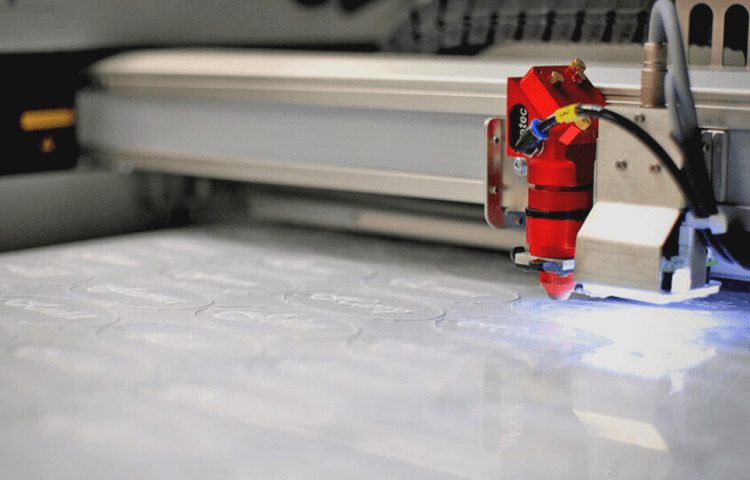
Modern laser cutters use a CO2 laser for cutting and etching. This type of laser is far superior to diode lasers. Etching and cutting plastic materials is one of the specialties of CO2 laser engravers. As Polypropylene is an improved version of typical plastic, it has proven to be the best material for laser cutting. However, following the guidelines is a must for laser etching propylene. Here are a few tips that you should keep in mind when laser cutting polypropylene.
Can We Laser Cut Polypropylene?
The list of etchable materials for a CO2 laser is vast. You can use your laser machine for cutting and marking several softer materials like thermoplastic, paper, softwood, bamboo, and leather. Polypropylene is a thermoplastic especially produced for laser engraving. Most of the signboards, logos, and designs that you see in the street are usually made from polypropylene or polyolefin.
Polypropylene is available in variable thicknesses ranging from 0.3mm to 1.6mm. The variety of colors depends on the thickness of the sheet. For instance, 0.3-9.4mm polypropylene sheets are available in more color options than 1.6mm. However, all polypropylene sheets are suitable for laser cutting because it quickly absorbs the wavelength of CO2 laser. Thus, you can get a professional cut with minimal burns using a medium 9.3-10.6-micron CO2 laser with at least 20W power.
Different Types of Plastic:
The plastic itself is a derivative of petrochemical compounds. We interact with different types of plastic regularly. However, not every plastic material is the same. As a matter of fact, various plastic materials are produced by altering the quantity and quality of the ingredients. There are hundreds of types of plastic, also known as polymers. From a laser etching point of view, we divided best plastic for laser cutting into 6-categories:
- Polyethylene Terephthalate (PET or PETE)
- Low-Density Polyethylene (LDPE)
- Polyvinyl Chloride (PVC or Vinyl)
- High-Density Polyethylene (HDPE)
- Polypropylene (PP)
- Polystyrene (PS or Styrofoam)
Polyethylene Terephthalate (PET or PETE):

PETE is the most commonly used plastic in the world. It is transparent and can be easily molded into any shape. Usually, it is lightweight and forms thin sheets after molding. PETE is used in food wrappings, plastic bottles, jars, and polyester ropes.
PETE burns very easily, so it is not suitable for laser cutting and etching with a CO2 laser. However, you can use a low-powered diode to laser-cut polyethylene.
Low-Density Polyethylene (LDPE):
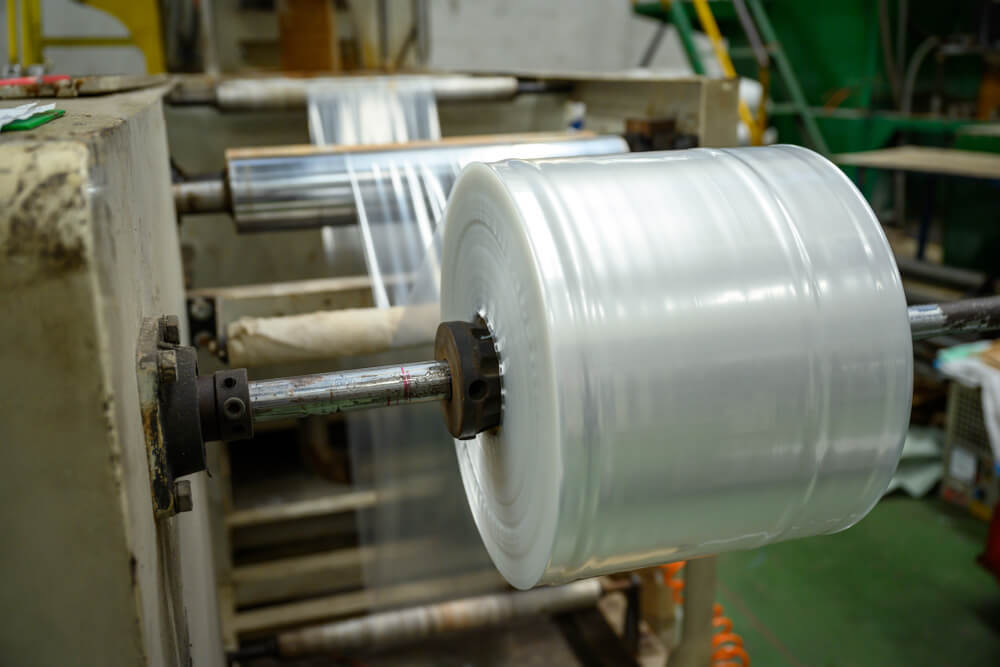
LDPE is the lightest plastic polymer in the world. It is used as a protective layer in food wraps, bread bags, bubble wraps, and grocery bags.
Again, LDPE burns quickly under a CO2 laser. So, it would be best to avoid engraving it.
Polyvinyl Chloride (PVC or Vinyl):

You have probably heard about PVC pipes during plumbing. It is one of the hardest polymers that offer excellent impermeability to germs and prevents water leakage. Moreover, it is chemically inert and an ideal insulator. So, it is widely used in the construction industry, public display boards, logo boards, and medical procedures.
PVC is the second-best material for laser cutting due to its rigidity and inert character. You can use any CO2 laser with medium-high intensity for etching PVC.
High-Density Polyethylene (HDPE):

HDPE has a similar structure to LDPE but with an improved density. It provides perfect insulation against germs, electricity, and water. So, HDPE is used in milk cartons, pipes, box liners, and buckets.
You can use a diode laser with multiple passes laser-cut HDPE.
Polypropylene (PP):

Polypropylene is the most durable plastic polymer in the world. It offers greater heat and chemical resistance than any other polymer in the world. So, it is perfect for food storage, logo marking, etching text, and disposable straws & razors.
You can use any medium CO2 laser for etching and cutting polypropylene.
Polystyrene (PS or Styrofoam):

Polystyrene or PS is a semi-rigid material with perfect insulation qualities. It can absorb a large force and protects the material from impact damage. Therefore, it is used in cups, food packaging, construction, and packaging of fragile materials.
PS burns very quickly, but you can etch it using a diode laser with low settings and a single pass.
Characteristics and Uses of Polypropylene:
Polypropylene has far greater heat and chemical resistance than any other polymer in the world. The polymerization of propylene produces this thermoplastic. It is widely used in the commercial industry for packaging and advertisement. Polypropylene boards are chemically inert, and electricity or radiation doesn’t affect their quality. Thus, polypropylene is the most suitable material for etching logos, text, and designs using a polycarbonate laser cutting service.
Some of the properties of polypropylene are:
- Electricity insulation
- Heat insulation
- Impact-resistant
- Impermeability
- Flexible plastic for laser cutting
Due to these characteristics, polypropylene is widely used in the making:
- Bags
- Electronic components
- Signboards and logo boards.
- Kitchen items such as dishes and food containers
- Sportswear
- Components for automobiles
- Sanitary objects
- Packaging, labels, and containers
How to Laser Cut Polypropylene?
Polypropylene is one of the most suitable plastic sheets for laser cutting. It provides a perfect cut every time with little to no residual damage to the sheet. You can etch polypropylene by following this laser cutting materials guide:
Material Requirements:
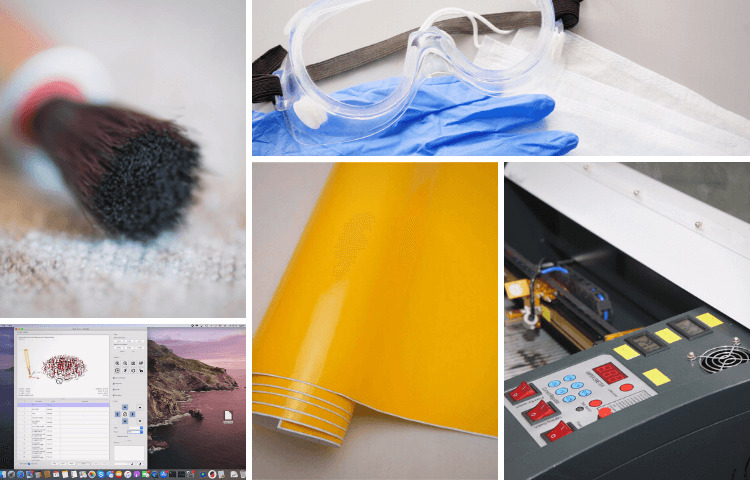
- CO2 laser engraver with 20W power
- Safety glasses, gloves, and face mask
- Computer with Candle GRBL software
- Cleaning brush.
- Polypropylene sheet
Step-by-Step Process:
- Rinse the polypropylene sheet with warm water and completely dry it before placing it in the work area.
- Set the CO2 laser power to medium, i.e., 9.3-10.6-micron.
- Import your design, text, or logo in GRBL software and resize it according to the sheet.
- Make sure that the laser has a slightly raised edge near the point of ablation.
- Press the start button and monitor the etching while wearing safety gadgets.
- If you detect any deviation in the laser’s path, immediately stop printing.
- 5% deviation is workable for re-etching; otherwise, it would be best to replace the polypropylene sheet.
Tips for Laser Cutting Polypropylene:
You can get a professional print every time if you follow these simple tips:
- Suitable Equipment: You can only use a CO2 laser for cutting polypropylene sheets. Make sure that you are using a high-quality laser engraver with at least 9.6-microns intensity and medium speed. Otherwise, you will either overburn the sheet, or the laser won’t even produce a scratch.
- Adjust the Settings: CO2 laser comes with variable power that you can adjust according to the thickness and type of material. Different manufacturers produce a variety of polypropylene sheets. So, it would be best to adjust the laser settings according to the manufacturer’s guidelines.
- Cover the Material: You can minimize the burn marks from laser cutting by applying transfer tape to the sheet. The transfer tape prevents the plastic residue from forming burns on the sheet.
Frequently Asked Questions:
What blade will cut polypropylene?
You can use any paper scissors for cutting a polypropylene sheet. However, it is recommended to use a CO2 laser cutting for the best results.
How thick are polypropylene cutting mats?
Industrial-grade polypropylene cutting mats have a thickness ranging between 1mm to 2mm. Usually, 1mm sheets are used in cutting mats.
How to bond polypropylene cutting boards?
Loctite Super Glue All Plastic is the best solution for bonding propylene cutting boards. Apply the recommended amount of glue on the joining ends of both boards. Place the boards on a flat surface and clamp them together for 30 minutes.
Conclusion:
Polypropylene is widely used for laser cutting. It offers resistance against heat, electricity, radiation, and chemical reactions. So, you can use a CO2 laser for cutting and etching propylene to print logos, designs and texts. I hope this article was helpful and easy to understand for you.




