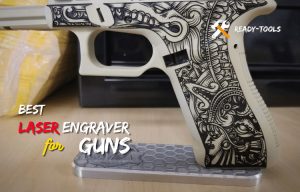Tumblers are gradually becoming the most famous drinkware in the world. People of all ages are completely in love with these new kinds of cups.
Besides tumblers, another concept is winning hearts as well, i.e., customizing the tumblers. Manufacturers use advanced laser engravers to imprint personalized images, designs, and texts on the tumblers.
The good news is that it is now possible to DIY the engraving with the best laser engraver for tumblers. In this article, you can find all the information you need to get started with this new homemade project.
What is a Laser Engraver for Cups, Mugs, Tumblers, or Ramblers?

The laser engraver is an advanced device that uses a powerful laser beam to engrave permanent markings on the object. Currently, two types of laser modules are used in commercial laser machines: Fiber laser and CO2 laser. In the case of a laser engraving machine for tumblers, it is a rotary laser device that works its way around cylindrical objects to form permanent engravings.
The best thing about tumblers is that they can be made from any material. Metallic tumblers are made with stainless steel, copper, brass, and aluminum. Similarly, non-metallic tumblers are made using ceramic, wood, plastic, stones, and melamine.
However, you need a suitable laser engraver to etch different tumbler materials. For instance, the fiber laser engraver for tumblers is best for metals. Similarly, the CO2 laser machine is suitable for softer non-metallic surfaces.
Types of Laser Engraving Machines:
The latest laser technology allows you to cut through hard materials like stainless steel in a matter of minutes. The same material may require a couple of hours just to scratch the surface, let alone engraving complex designs.
However, the type of laser determines your limitations as to what you can engrave and what you can’t. In this regard, three types of lasers are used, Fiber laser, Diode laser, and CO2 laser.
Therefore, you need to understand the type of material that you are working with before choosing a laser engraving machine for yeti cups.
CO2 Laser:

The most commonly used laser module for DIY projects and small businesses is the CO2 laser. The wide range of materials that you can use with the laser and its affordable price contribute to such popularity.
Moreover, you don’t need much experience to operate a CO2 laser as it is completely safe for beginners and professionals alike. For instance, the gas tube containing the gases is ionized to form the hot laser beam. However, the laser is completely free from any radiation leakage.
Secondly, most tumblers are made from softer materials as it is cheaper and easily available. So, the CO2 laser module provides effective strength even to engrave some complex designs without any problems.
Fiber Laser:

The fiber laser is usually used in large, more powerful commercial engraving machines. The fiber laser uses a series of reflective fiberglass tubes to reflect and amplify the laser’s intensity by up to 20 times. As a result, the generated laser is powerful enough to vaporize hard metals like stainless steel and copper.
However, the high cost of the fiber laser restricts its usage only by large manufacturers. One major benefit of the fiber laser is that it can be used to engrave metal tumblers that would otherwise require a lot of physical effort. The wavelength produced by the fiber laser can reach up to 1064 micrometers.
Moreover, you can also use the fiber laser engraver on softer materials as the laser settings can be optimized according to the material.
Diode Lasers:
The diode laser is the most low-powered laser engraving machine in the world. Their wavelength is powerful enough to etch soft materials like leather and special plastic.
Other than that, you need to use multiple engraving chemicals to melt even aluminum and wood. As a result, this type of laser is not at all suitable for engraving tumblers and cups.
However, if you can’t find any other machine, the engraving can still be produced through multiple passes over the tumbler. The major benefit of the diode laser engraver is its lower price and the ability to mark any surface without damaging its material.
How to Choose the Best Laser Engraver for Tumbler?
There are several laser machines available in the market. Some of them even cost as little as you can buy two of them in your budget. However, not every product is suitable for engraving stainless steel cups. Sometimes, you have to think out of the box and spend a little extra to get the perfect device for your setup.
In other words, budget isn’t the only factor that determines the success of your project. Here are a few key components to keep in your mind when looking for the best laser engraver for tumblers:
The Type of Laser:
As mentioned earlier, you can find three types of lasers in the engraving machine. The device’s price greatly depends on which type of laser is included in it. For instance, the fiber laser is the most expensive, followed by the CO2 laser, and the diode laser is the cheapest you can get.
However, the type of laser also determines which materials you can use for engraving. So, the first thing that you should consider is to evaluate the scope of your work. Will you be working with wood, plastic, leather, or metal yeti cups?
Once you have found the answer to this question, it is time to choose the best product that your budget can afford. If you are starting a small business or working on your home workshop, I would suggest that you choose a CO2 laser engraver. However, if your scope of work requires a heavy-duty product, then a fiber laser machine is the best shot you get.
The Work Area of the Machine:
The work area of your laser engraver is another factor that controls the project outcomes. As you know, tumblers come in various shapes and sizes. You need a device that can fit the largest tumbler for your project’s success. However, the machines with a large work area are expensive and vice versa.
Moreover, the cups are cylindrical, so make sure that you choose a laser engraver for such objects and not the linear sheets. Usually, the DIY laser engravers have a work area suitable for a 350ml cup. Similarly, the larger laser engravers can engrave up to 1-liter tumblers without alteration.
Software Support:
The tumbler laser engraving machine is controlled by computer software. All you need is to import the design to the laser software, choose the best settings, and the machine will take care of the rest for you.
However, different brands support specific laser software. Some smaller brands even go with the common Grbl software. The type of software support that your manufacturer provides determines how easily you can complete the project.
For instance, some software comes with built-in settings for common materials. On the contrary, the smaller software can only engrave a limited number of materials. You will need to manually input the settings if you wish to engrave a special material.
Finding the optimum settings for the material can be very difficult if you can’t find them on the internet. So, always choose a laser engraver with good software support.
Features:
Almost every laser engraver can help you with the project one way or another. However, the ease with which you engrave a tumbler depends on the premium features of your laser engraver.
For example, some brands provide advanced safety features to keep you protected from the powerful laser beam. These features include acrylic safety glass, emergency stop button, laser guidance system, and path monitoring camera. All these features work simultaneously to keep you and the material protected from the harmful effect of lasers.
Similarly, some laser engravers don’t even require a computer for the operation. Such machines come with a turnkey setup that contains special hardware for the laser software. You can even attach your USB flash to import the laser machine’s design directly.
Moreover, you can even edit or resize the image, change the laser settings and wirelessly connect the laser to your smartphone. The best laser engraver is the one that provides all these features at an affordable price.
Top 3 Best Laser Engraver for Tumblers:
| Image | Product | Features | Price |
|---|---|---|---|
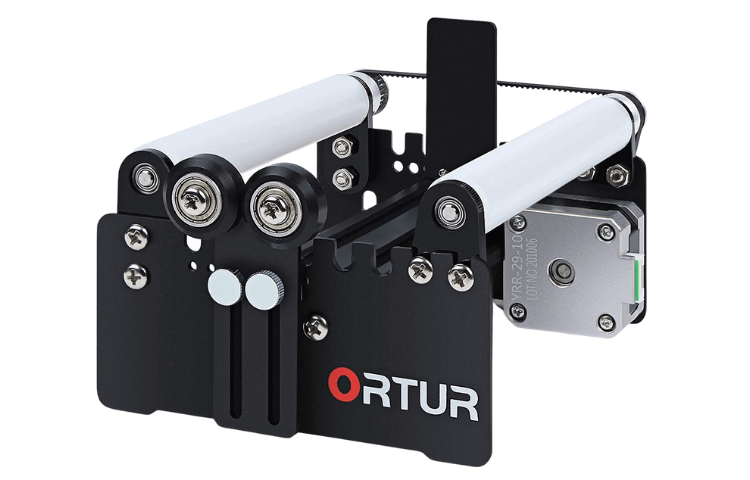 | ORTUR Laser Rotary Roller |
| Check Price on Amazon |
 | ATOMSTACK R3 Laser Rotary Roller |
| Check Price on Amazon |
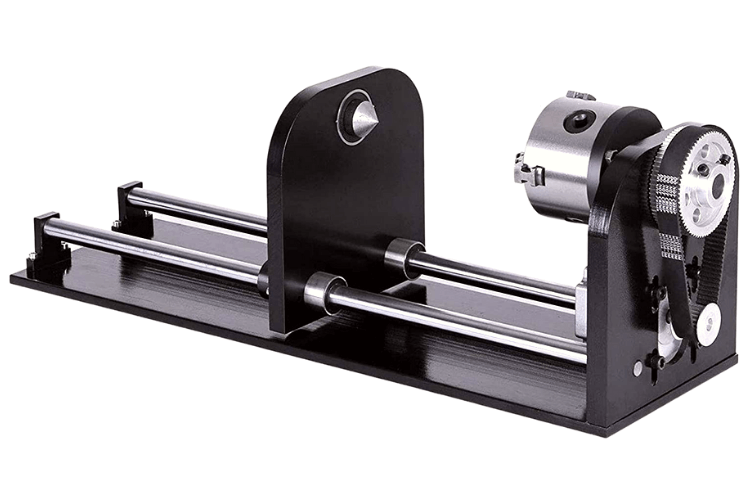 | Mophorn Router Rotary |
| Check Price on Amazon |
1. ORTUR Laser Rotary Roller:
Product Specification
- Work Area (Diameter): 100mm
- Power: 20W
- Dimensions: 5.08 x 7.24 x 3.19 inches
- Weight: 2.75 pounds
- Software: Grbl control, Candle (Windows + Mac + Linux)
Ortur is the first in almost every best laser engraver review. Such brand trust requires great reliability, consistency, and durability in the laser engraver. Fortunately, Ortur has remained consistent in all their laser machines, and the rotary roller engraver is no different than the rest.
Features:
The rotary roller laser engraver is very similar to the Laser Master 2. A machine that has won several awards globally for its consistency and performance. Moreover, you can even connect it to the Laser Master 2 if you already have one in the workshop. The machine is equally suitable for both professionals and home DIYers.
For instance, the laser module is powerful enough to even engrave acrylic, ceramic, and stainless steel tumblers without losing its precision. Similarly, the laser motor moves in Y-axis to accurately engrave the tumbler in straight lines rather than random spots.
Software:
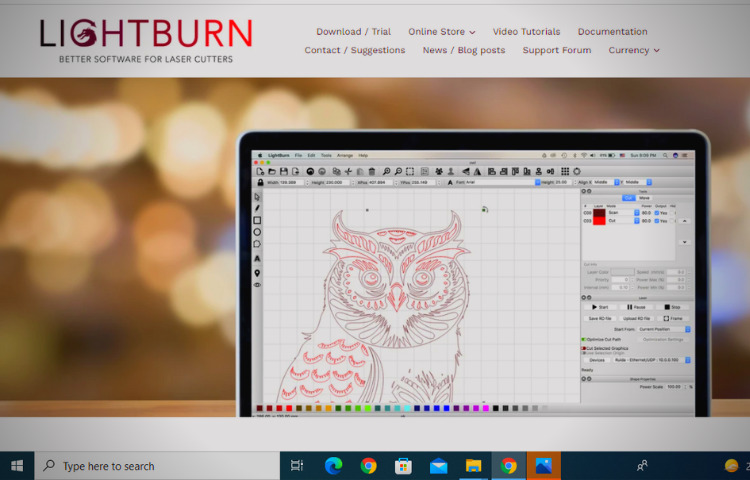
Ortur Rotary Roller is compatible with all major computer operating systems, including Windows(XP-10), Mac, and Linux. So, you can use your preferred laser software like the laser Grbl, Candle, and Lightburn with this laser machine.
Another benefit is that it even connects to the offline TFT of the Laser Master 2. So, don’t worry if you don’t have a computer in the workshop as Ortur has got your back.
- Large work area
- Suitable for stainless steel
- Y-axis roller
- Lightweight
- 7-gears design
- It doesn’t support a Wi-Fi connection with smartphones.
2. ATOMSTACK R3 Laser Rotary Roller:
Product Specification
- Work Area (Diameter): 100mm
- Power: 40W
- Dimensions: 11.65 x 8.27 x 6.93 inches
- Weight: 3.52 pounds
- Software: Grbl control, Candle (Windows + Mac + Linux)
If Ortur has any direct competition in the market, it is surely AtomStack. It is a well-known brand of premium laser engravers. Their large variety of products includes various models for both professionals and average customers. The separation between the two categories helps them determine the features, performance, and price to put in each product. In this regard, the AtomStack R3 is more of a DIY laser engraver for tumblers than a professional device.
Features:
The first thing that you will notice about the R3 laser engraver is that it doesn’t require any assembly. The majority of the customers complain that the assembling takes several hours or they have to pay a professional for the task.
Therefore, AtomStack R3 comes pre-assembled and ready to use right out of the box. R3 brags about its humanized design that enhances its safety features. For instance, the adjustment-free timing belt faces little to no wear and tear over a course of several years.
Similarly, the motor and other vital components are hidden from sight, prolonging its lifespan. Similarly, the work area of this rotary engraver is also enhanced with unlimited room for the tumblers length-wise.
Software:

Like Ortur, AtomStack also supports all the major computer OS like Mac, Windows, and Linux. So, feel free to use your desired software with this powerful laser engraver. The only drawback is that it doesn’t come with a built-in TFT, nor does it support another TFT product. So, having a computer in the workshop is a must if you want to buy this laser engraver.
- Power laser module
- All-metal frame
- Roller protruding design
- 8-gears design
- Optimized for non-technical users
- Humanized design
- It doesn’t come with a built-in TFT, and you need a computer to use the laser.
3. Mophorn Router Rotary:
Product Specification
- Work Area (Diameter): 80mm
- Power: 20W
- Dimensions: 24 x 10 x 9.5 inches
- Weight: 22.4 pounds
- Software: Grbl control (Windows only)
Sometimes, you just need a laser engraver that feels premium at first glance. Mophorn Router is one such device that works premium and feels premium. The general motto of Mophorn is to make laser engraving accessible to everyone. So, if you are just getting started with the endless universe of engraving, this is the product that you should get.
Features:
Mophorn Router Rotary engraver is a durable machine suitable to withstand the beginner’s experimentation phase. The device is completely made with stainless metal that can even resist some impact and fall damage.
Moreover, all the vital components like the motor and circuit are hidden inside the metal case for further protection. The device can engrave all soft materials like plastic, wood, paper, leather, and ceramics. However, you need to tune the laser and use a suitable engraving reagent if you plan to engrave steel tumblers and cups.
Similarly, the base of this CNC is optimized to provide maximum stability even under extreme load conditions. In short, this laser engraver will provide a helping hand wherever it is possible to make your job as efficient and fun as possible.
Software:

Mophorn is optimized for beginners, so it doesn’t support professional laser software on Mac and Linux. However, you can still enjoy the user-friendly interface of the Laser Grbl software on your Windows PC. Moreover, you are not limited to a certain software in the design phase, and you can choose from AutoCAD, MS Paint, Adobe Illustrator for the project.
- Two-phase motor
- Sound base
- Curved, cylindrical, and round surfaces
- 80mm solid clamp
- All-metal frame
- It is not suitable for professionals and small businesses.
Frequently Asked Questions:
How to get a yeti tumbler bottle on a rotary laser engraver?
First of all, make sure that the yeti tumbler can fit in the work area of your laser engraver. Clean the tumbler with acetone, open the chunk of the rotary laser engraver and gently place the object between the clamps.
Some laser engravers allow you to manually select the gear according to the diameter of the tumbler.
Lastly, check if the clamps are tightly adjusted on the cup; otherwise, the yeti may fall down during the engraving.
What laser engraver can engrave a yeti cup?
You need a suitable rotary machine for laser engraving yeti cups. The rotary engravers have a cylindrical work area suitable for cups, yeti, and tumblers. Moreover, you need to choose the type of laser and the laser settings according to the material of your yeti cup.
What diameter of a yeti cup can I use with a laser engraver?
The maximum diameter for laser etching yeti cups depends on the work area of your machine. Some products like the Ortur Rotary Roller support up to 100mm yeti cups, whereas other cheaper models can only engrave up to 80mm cups.
Conclusion:
Yeti cups and tumblers are becoming more popular by the day. Some brands even provide personalized cups with your desired logo, design, and text on it. All this customization is only possible due to the laser engraving machines.
The good news is that you can even engrave a tumbler at home if you have the right equipment. Therefore, I have provided the top 3 best laser engravers for tumblers that you can purchase online in this article.