Metal is the most commonly used material in the industrial sector. It is mainly because metal is malleable, durable, and partially elastic. This also opens another end for both small and large businesses.
A large portion of product branding is done through laser engraving metal. You can use a metal laser marker for marking logos, data, barcodes, and images on hard metal surfaces.
Therefore, if you want to start a new business, or just improve your current workshop, a metal laser engraver is the best tool to invest in. This article will discuss all the basics of metal engraving to get you started on your adventure.
Suitable Metals for Laser Engraving:
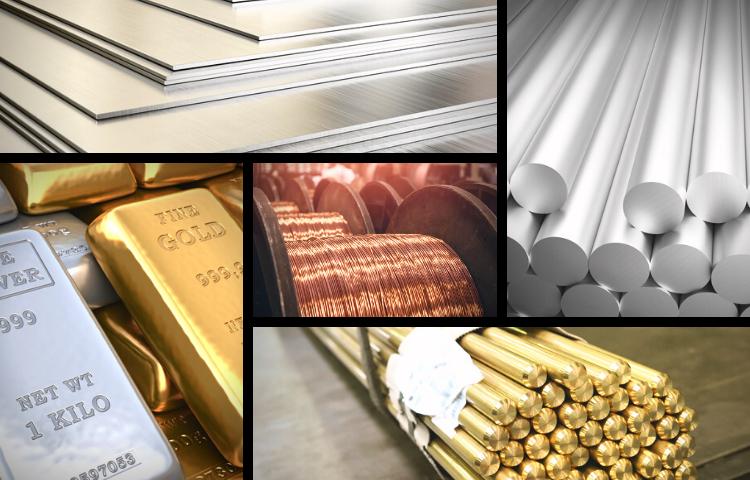
When you decide to laser engrave metal, a vast field with endless possibilities is opened for you. You are not limited to only one or two options. Instead, a powerful steel engraver machine can be used to mark several types of metals without requiring any alteration. Here are some examples of what metals you can engrave:
- Copper
- Stainless Steel
- Alloyed steels
- Titanium, titanium alloys
- Coated metals
- Hardened metals
- Precious metals (e.g., silver, gold)
- Aluminum
- Brass
- High-speed steels
- Carbides
- Anodized aluminum
Considerations for Laser Engraving Metal:

Metal engraving is extremely useful for both commercial and personal purposes. However, metal laser engraving is a vast field with several considerations for various cases. In this regard, you have to keep in mind the different settings as well as the equipment and methodology that you need to apply for the best results.
Hardware Considerations:
You need a suitable laser machine to engrave on both hard and soft metals efficiently. Therefore, keep these considerations in mind when choosing the best laser engraver:
Work Area:
The first thing that will define your limits is the work area of the laser machine. So, the platform size should be large enough to fit the largest metal sheet you want to engrave. Keep in mind that it is impossible to upgrade the work area, so future upgrades are out of the question.
Laser Wavelength:
You need a laser module with at least a 1.06-microns wavelength to cut metal. Usually, all the fiber lasers and some CO2 laser modules have between 1 to 11 microns wavelength. So, you can use these machines for your metal engraving project.
Power:
Laser power is another decisive factor for engraving various metals. Generally, soft metals require lower laser power than hard ones. So, you need a fiber laser with at least 50W laser power to etch metals. Similarly, 25W-120W CO2 laser power is sufficient for the job.
Molt Blower:
Laser engraving in metal produces a large amount of molt in the process. Fortunately, modern laser engravers come with an air assist feature. This function blows a strong air current near the engraving to blow away the molten metal and clear the site.
Material Considerations:
You need to adjust the laser machine’s settings according to the material you are using. Otherwise, the laser will either completely pass through the sheet or not penetrate at all. Here are a few material considerations for different metals commonly used in the market.
Laser engraving stainless steel is a common practice in the market. Its improved durability and ductility allow you to use different engraving techniques like polishing, etching, and annealing without any problems. The same is the case with anodized aluminum, except that you need 60 watts of laser power and 100 laser speed for the job.
Moreover, you can use both CO2 and fiber laser on stainless steel and aluminum. However, titanium is a relatively harder metal, requires a higher laser power for engraving. Moreover, you can only use a fiber laser with an oxidizer agent to laser engrave titanium.
Lastly, laser engraving copper is possible with both CO2 and fiber laser with lower power and higher speeds. The only problem is that the engraving is not black, and you need to add paint or chemicals to make it darker.
Step-By-Step Guide on How to Engrave in Metal:

Laser print on metal is a very similar process to traditional engraving. So, you won’t face any problems if you have any previous experience in the field. Here’s how it goes:
- Choose the material: Metal engraving is a vast field with countless possibilities in terms of material selection. However, different projects require a suitable material. So, material selection is a very crucial factor to consider before you start the project. The engraved groove depth, color, and durability depend on the material, so choose wisely.
- Purpose: Manufacturers use laser engraving for various purposes. From branding to barcode imprints, everything is based on laser engraving. So, it is important to understand the nature of the project. This will help you in the design stage as well as during material selection and machine optimization. In short, the purpose of engraving determines your path in the whole project.
- Design: Metal laser engraving is computer-controlled. So, you need to import the design into laser software to get started. In this regard, you can design the image using suitable software like Adobe Illustrator, Photoshop, CorelDraw, and AutoCAD. However, you can always hire a professional if your graphic designing skills are not good. Also, make sure to export the design in a high-quality format for the best results.
- Settings & optimization: Metal engraving is an automatic process that requires minimal control by the user. In this regard, popular laser software like Grbl comes with pre-defined settings. The best way to engrave metal is to use one of these settings or look up the manufacturer’s specifications for the best results. In any case, you need at least 40-50W laser power to engrave on metal efficiently.
- Printing: Once you have fulfilled all of these steps, the final part is to start engraving.
- Connect the laser engraver to your computer with laser software.
- Import the design files in the software and resize the image according to the material dimensions.
- Place the metal sheet in the work area and tightly close the chamber.
- Choose optimum settings from the drop-down menu as laser engraving in metal.
- Press the start button and carefully monitor the laser’s path. You can avoid any mishaps by pressing the stop button in case the laser diverts more than 0.1mm.
- Finishing: The laser will automatically stop when the process is finished. You can examine the finished design to see if any portion requires another pass. Moreover, it would be best to use a suitable compound for color and coating the engraved design. Finally, clean the metal sheet to remove any excessive molt from the surface for a professional look.
Other Uses for Laser Engraving Systems:
A laser engraver is a multi-purpose machine that you can use for various projects. For instance, you can use the laser engraver on several other materials like plastic, wood, paper, leather, PVC, and acrylic. Similarly, some laser engravers allow you to 3D print the material rather than the typical 2D designs for improved results. In any case, you can use the laser engraving system for:
- Laser Engraving: Laser engraving is a process in which the topmost layer of material is vaporized with a powerful laser beam. The vaporized material leaves behind a permanent groove on the material, forming elegant designs.
- Laser etching: Laser etching is a similar process to laser engraving. However, the depth of the groove is less, and the probability of any material damage is also minimal. However, only a limited number of materials are suitable for laser etching, and the result is not as durable as engraving.
- Laser marking: Laser marking is a process in which the topmost layer of the material is burnt with a powerful laser beam. The burnt material produces beautiful dark marks on the material that show the printed information. Furthermore, laser marking is permanent and offers no chance of alteration in the printed information.
- Annealing: The annealing process is similar to marking, but the applied laser power is considerably low. The slow heating process heats the metal and diffuses oxygen below the surface of the metal. As a result, the topmost layer experiences a change of color and produces marking patterns. Laser annealing is widely used in the medical field.
Engrave and Mark Metals With CO2 or Fiber Lasers?
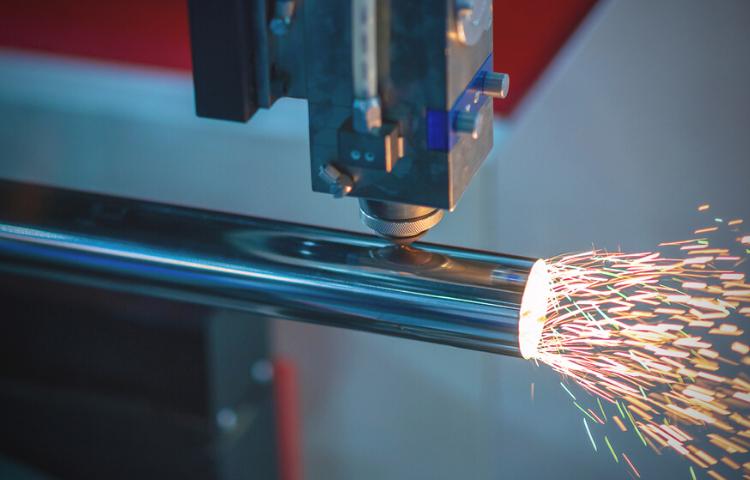
The type of laser used for custom engraving metal depends on the type of material and the nature of the project. Typically, the CO2 laser is used in laser engraving metal DIY projects as it is cheaper and convenient.
However, the industrial sector uses fiber lasers for its wide range of applications and higher power. In any case, you need to understand the material properties before choosing a suitable laser engraver.
For instance, laser engraving on aluminum and stainless steel is possible even with a CO2 laser. However, you need to apply a suitable engraving compound on the surface and let it dry before starting the process. The compound melts and produces required engraving on the material when processed with a powerful laser beam.
Similarly, hard metals require more laser power which is only possible with a fiber laser. In short, you can use both CO2 and fiber lasers to engrave and mark metals if you choose the right type of material for the project.
Frequently Asked Questions:
What kind of laser for metal engraving?
Metal engraving requires higher laser power than any other material. So, you either need a very powerful CO2 laser along with an engraving compound or a suitable fiber laser engraver to engrave metal. In any case, the diode laser is not suitable for the job as it is not powerful enough.
What metal is best for laser engraving?
You can choose various metals for laser engraving if you have a suitable laser engraving machine. Usually, stainless steel, anodized aluminum, and titanium are the best choices for engraving as they produce the least amount of molt, and the results are permanent.
How to remove laser engraving from metal?
Laser engraving forms permanent grooves on metal, and it is impossible to remove the engraving without damaging the material. However, it is not impossible to remove the laser engraving. You will need a suitable grinder or a sandblaster to remove the material’s topmost layer to the level of engraving. As a result, the engraving is removed, and you end up with a fresh layer of material.
Conclusion:
Laser engraving material is a complex process that requires special equipment and knowledge of material properties. The mechanism is very similar to standard laser engraving.
However, you need a powerful metal laser engraving machine to penetrate the durable metal surface. I hope the information I provided is enough to help you get started with your project.




