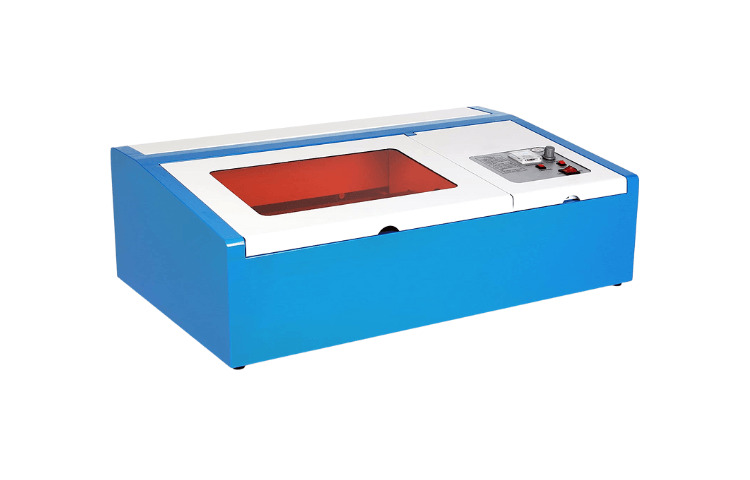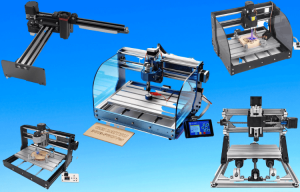When it comes to shopping for a laser cutter, you have a wide variety of options at your disposal to select from. However, newcomers sometimes find it challenging to get their bearings due to the myriad of figures and phrases involved.
These numbers and words apply to various objects; for instance, an engraver with dimensions 300mm x 180mm is referred to as a 3018 model. There are additional laser cutter machines designated as K40, with the number 40 referring to the 40W of power that the device possesses.
This article will provide all the necessary information regarding K40 laser cutters. This section will discuss what laser engravers are, what they are used for, and how they are distinct from other types of laser engravers. Next, to assist you in selecting the K40 laser cutter that is most suitable for your needs, we will evaluate the leading models currently available on the market.
What is a K40 Laser Cutter?
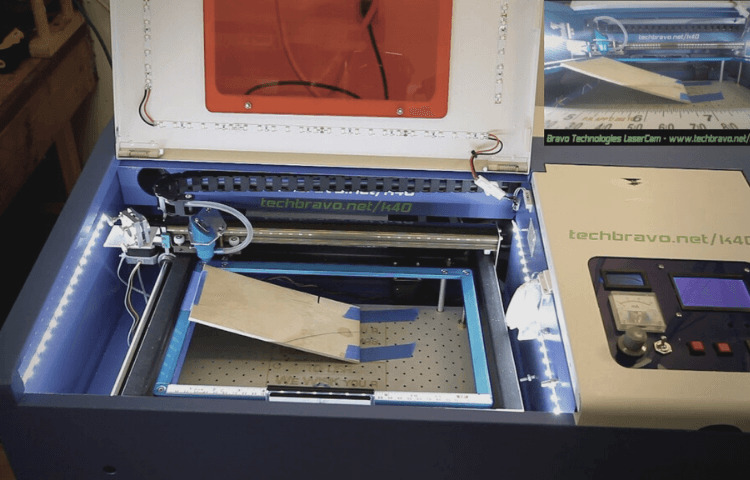
The phrase “K40 laser cutter” refers, in essence, to more reasonably priced engraving equipment that has a power output of 40W. They are not limited to a single manufacturer or even design, even though most have a straightforward box shape in the form of a rectangle and a blue base color.
The K40 laser engraving machines became quite popular as an alternative to the more expensive laser machines that may cost thousands of dollars. These machines can be purchased for a considerably lower price.
People could get a great-quality laser engraver for around $300 when initially sold as imports from China. As mentioned before, “40” in “K40” refers to the fact that each device consumes 40W of electricity.
While most machines are still produced in China, they are also being built and delivered from other countries, notably the United States.
Even while K40 laser through K40 laser cutters typically begin for $500, which is far more than it was in the past, they are still significantly more cost-effective engraving equipment.
The K40 laser cutters are designed to have a minimal feature set on purpose; this is one reason why they are so well-liked among individuals who want to personalize, tweak, or improve their laser engraver. These are not the best options for simply plugging in and beginning the engraving process straight away.
For instance, before you can use your K40 laser engraver, it will require at the very least some calibration on your part. To begin, this will need adjusting the height of the laser tube so that regular water flow may occur. After leveling the line, it will be much simpler to clean and position the mirrors to achieve more precise cutting.
To ensure that the focus point is maintained uniformly during the engraving process, you will need to level the bed of the K40 laser. This indicates that amateurs and other individuals who enjoy tinkering are more likely to purchase a Chinese K40 laser engraving machine than professionals.
3 Best K40 Laser Engraver Machines:
1. Vevor K40 Laser Cutter:
Product Specification
- Manufacturer: VEVOR
- Item Weight: 60.4 pounds
- Number of Pieces: 1
- Laser Power: 40W
A well-known CNC manufacturer getting in on the K40 laser cutting action, is the Vevor K40 Laser Cutter. This particular K40 laser is both one of the most affordable and the most spectacular on the market today.
The 40W CO2 laser tube features a high-precision stepper motor and a wavelength of 10.6um; as a result, it is capable of providing accuracy and power.
The positioning precision is 0.01 millimeters, and the combined power supply improves the machine’s reaction time, cutting power, and performance. It also lengthens the work-life of the laser tube, contributing to the laser’s greater endurance.
We appreciate that it comes with a secure clamp for working with items that have an irregular form and that you can use the level board for working on workpieces that have a flat surface.
Because the bed of the K40 laser cutter is 300 millimeters by 200 millimeters, you will have sufficient space to engrave the majority of medium-sized objects. The engraving speed of the machine ranges from 1 to 300 mm/s, while the cutting rate ranges from 1 to 10 mm/s.
Because you can start and stop the engraving process so fast with the TTL level controls, this engraver is incredibly simple to operate.
It features a USB connector that allows for connection to your desktop or laptop computer, and the improved control panel has an LCD screen that is both clear and easy to use. This engraver is suitable for the CorelDraw laser program and ideal for Windows-based operating systems.
This Vevor machine may be used for various K40 laser cutter projects, including producing art presents, clothes, ads, and seal engraving, to mention these potential applications.
2. Z Zelus K40 Laser Engraver:
Product Specification
- Manufacturer: Z ZELUS
- Item Weight: 36.3 kg
- Item Package Quantity: 1
- Laser Power: 40W
A well-known CNC cutting tool manufacturer is responsible for producing this high-end K40 laser engraver series model. On the other hand, it has a rating of 4.5 stars on Amazon, which suggests that customers believe it is well worth the money.
Users have expressed their satisfaction with the quality of the included parts, the engraving produced by the laser, and the safe packing in which the equipment is sent.
As a result of the ease with which it can be assembled and put to use, this cutter is recommended for use by novice engravers and comes with positive comments from several reviewers.
This machine has a cutting thickness of up to 3 mm, and, similar to the Orion model, features red dot guiding that will assist you in simply identifying your placement size.
Because the Z Zelus K40 laser engraver has a dual platform of 300 millimeters by 200 millimeters, it can engrave both regularly shaped and irregularly shaped items, meaning that the shape of the materials does not constrain you.
This device’s control board has been modified to include an LCD, which makes it simple to operate and monitor. A new emergency stop switch and an updated display that shows the temperature of the water and the laser temperature in real-time have been added for increased safety.
This Z Zelus 40-watt laser cutter printer allows you to work on various chores and projects of varying complexity. When you utilize this high-quality model, the options indeed are unlimited. Some examples include carpentry, cloth cutting, and sign creation. Other examples include industrial testing, award engraving, and jewelry marking.
3. Orion Motor Tech K40 Laser Engraver:
Product Specification
- Manufacturer: Orion Motor Tech
- Item Weight: 62.9 pounds
- Laser Power: 40W
One of the most well-liked iterations of the K40 laser cutter family available today is the Orion Motor Tech K40 Mini Laser Engraver. This laser cutter, much like the Vevor K40 machine, features a varied engraving service that measures 300 x 200 mm and comes with a stability clamp and a level board. This allows you to deal with items that come in a variety of forms and sizes.
This demonstrates that the K40 laser engraving equipment may be utilized to produce a broad range of distinct works of art. The Orion Motor Tech K40 provides a high-quality engraving experience regardless of whether you are working with rock, hardwood, leather, acrylic, glass, or any other suitable material.
The red hot steering function is quickly becoming one of our favorite aspects of this machine. This pointer identifies engraving points and marks the route of the device to designate placing sizes. Because of this, it is straightforward to comprehend where the ideal location for your product is.
This K40 laser engraving equipment also features a new control panel that has been upgraded with digital controls and an LCD. These features allow the power volume to be viewed clearly and adjusted via touch controls.
The incorporated cooling fan is another beautiful feature that helps your laser cutter survive longer and perform much better. It reduces noise and improves airflow, which in turn helps your laser cutter live longer.
The Orion Tech K40 laser engraver comes pre-fitted with four wheels that can be removed from the base, making for a convenient added feature. This allows you to move the machine quickly and then remove the wheels so that you can begin working.
K40 Laser Cutter Features:
The K40 was explicitly designed for people who enjoy tinkering with their devices. Even though the minimal necessities for operation are included in the package, these machines should not be called plug-and-play devices since some assembly is necessary before you can begin using this cutter.
You can also expect to perform early tune-ups on the machine, just as you would with other low-cost equipment. To transform your K40 into an engine of more excellent quality, it is common practice to replace and enhance parts.
Laser Tube:
When dealing with laser tubes, you must pay close attention to the materials at your disposal. The maximum output of a line is typically used as the standard for rating tubes.
Because of this, a K40 that is advertised as having a 40-Watt CO2 tube is only equipped with a 30-Watt line capable of producing a maximum of 40 Watts of power.
When the machine is set to its maximum output, it engages in a process known as “over-driving the tube.” In other words, it functions at a higher power level than recommended. Pay careful attention to the wattage rating as well as the amount of electricity that is being utilized.
Power Supply:
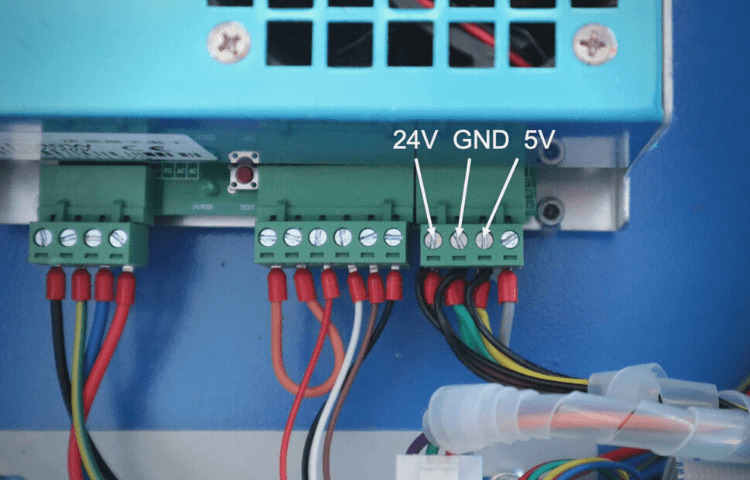
The power supply included with a machine is designed to function most efficiently in conjunction with the laser tube included with the device.
The power source can fail at any time, whether it be due to inappropriate use or extended use. When upgrading or replacing a laser tube, inspecting the power supply as part of the process is sometimes necessary.
To make up for the difference in power caused by upgrading the machine to contain a laser tube with a higher output, the machine’s power supply will also require an update. A wealth of information is available about the power supply, and select the one most suitable for your needs.
Circuit Board of Control:
The significance of control boards can range widely. Some are more trustworthy, have diverse skills, and some are more powerful than others. It may take some thought to determine which option is best for you.
Exhaust:
When some materials, like PVC, are sliced, very poisonous gases can be released into the air. It should not come as a surprise that doing so might be fatal. A fan will be mounted on the machine’s back to deflect these pollutants in a different direction.
Typically, this is only a bathroom exhaust fan, which is something that can be readily upgraded. Think about doing this if there is not enough change in the air pressure.
Your work area will be safe, clean, and free of unwanted smoke if you direct the exhaust hose provided in the package toward the outside air. This hose will also be supplied.
Emergency Shut-off Button:

Almost every machinery has a button that may be used to turn it off in an emergency. It is recommended that if one does not, and a switch cannot be placed, a cutter that comes with one of laser cutters also have a laser test button, which isn’t as crucial but is still beneficial.
Cooling:
Depending on the configuration, the K40 utilizes a water-based cooling system and may include a coolant pump to ensure that water continually circulates throughout the system. Disdistilled water is recommended since it does not contain nearly as many particulates or ions as regular tap water.
To ensure the system functions properly, the water reservoir needs ice added to cool the laser tube further. A water chiller is essential to achieve the level of society sought.
Air Assist:
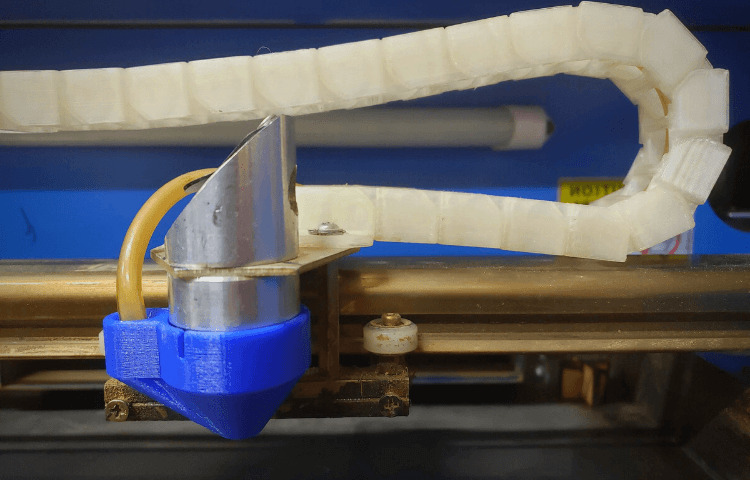
A simple explanation of air help would be an air compressor that blasts air in the area where the laser is cutting. Its function is to clear the size of the trash while simultaneously cooling the laser to prevent flare-ups. It also makes it possible to cut and engrave with more accuracy.
This functionality is not standard on all computers. You may have the opportunity to use the nylon tube if it is linked to the cutting nozzle. The use of air-assist comes highly recommended and has been shown to increase the lifespan of several components.
Performance:
K40 laser cutters, like many other types of equipment in their price range, offer incredible untapped potential. With some fine-tuning and a few improvements, you’ll have a desktop workstation that can easily cut through various materials, including wood, acrylic, suede, cardboard, and more!
Tuning:
A K40 that has not been upgraded will require tuning, although it should still be able to cut materials measuring 1/8 inch (3.175 mm). The first step in tuning a laser begins with leveling the laser tube, which restores the regular flow of water.
Because the mirrors can be polished and correctly aligned with the help of a level tube, the laser can cut precisely without losing any of its power.
Before beginning any laser testing, it is in everyone’s best interest to be sure that the cooling water contains ice. The next step is to level the bed so that the focus point will remain the same throughout the cutting process. This is all that is required of you to get things rolling!
The Many Uses and Applications of the K40 Laser Cutter:
To a large extent, a K40 laser cutter may be utilized in the same ways as any other inexpensive form of a laser engraver. They are not effective on metals but may be used on many materials like glass, wood, hardwood, plastic, acrylic, marble, and leather.
Metals are the only material type that cannot be used. To engrave metal, you will want a laser engraver designed explicitly for engraving metal or a fiber laser engraver that is far more powerful.
This translates to the fact that you can use a laser engraver for a wide range of different kinds of tasks. For instance, many people who like hobbies use them for personal engraving objects such as jewelry or making house decorations; nevertheless, the options are virtually limitless.
The quality of the work that can be produced with a 40-watt Chinese laser cutter, on the other hand, is highly dependent on the amount of tinkering done with the machine, in contrast to the situation with a typical ready-made laser engraving machine
K40 Laser Cutter Bed Size:
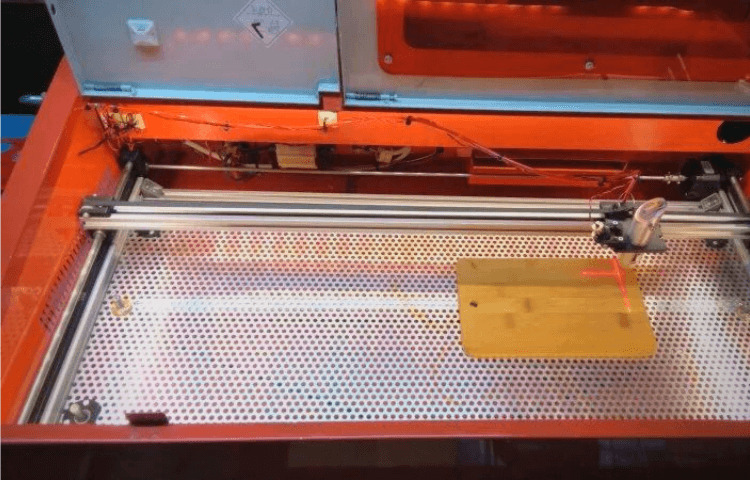
The engraving area of K40 laser cutters is 300 millimeters by 200 millimeters, often referred to as the bed size. This gives you sufficient space to work on projects of medium sizes, such as making drinking glasses, leather pouches, and other similar items.
Upgrade and Modification of the K40 Laser Cutter:
All K40 laser engravers come standard with the same essential components, which are upgradable: a CO2 laser tube, a focus lens, variable speed drives, a coolant crank, a ventilation system, and a control system with a power supply. However, the focus lens, stepper motors, and coolant pump are the only two components that cannot be changed.
The first thing most people who acquire a K40 laser engraver do is update to a better focus lens since doing so enables the user to produce cuts that are either more precise or deeper, depending on the lens purchased.
You may also do rid of the typical coolant pump and install a water chiller in its stead; this will extend the amount of time your engraver can function and its overall lifespan. This is a strain brief, although the cost is somewhat high.
Changing out the CO2 laser tube in a K40 laser will be the most challenging and costly improvement you can make. Chines are equipped with a 40W TV and a 30W box with a maximum output of 40W.
However, the maximum output is only 40W. It is not recommended that you obtain the total production since doing so might cause the tube to get damaged. The performance of your laser engraver will significantly improve if you invest in an update that gives you a real 40W tube with a maximum capability of 50W.
You also have the option to update the controller board. There is an opportunity for improvement on what you will initially obtain, even though this is another challenging alteration. Because the control board dictates how simple it is to operate a laser and how dependable it is, there is room for development.
Different Types of K40 Cases:
The K40 most often appears in a blue and white color scheme, but it also comes in various other color combinations, including black-red, red-white, orange-black, and different variants. It is more necessary to look at the gantry and operator than it is to look at the color because they are all the same.
The most recent addition to the K40 series is known as the K40D. This particular version is the most improved one that can currently be purchased on the market. However, the price is rough twice as much as a standard K40.
Analog or Digital:
Both formats are the same to end the debates regarding analog vs. digital. There is no difference between them. The digital screen displays a percentage that is not accurate; for example, if it says “100 percent,” the actual value is “150 percent” rather than “100 percent.”
If you purchase a digital panel, you will also need to buy an mA-meter as an accessory for your machine to determine your actual limit.
Problems and Improvements That Are Common to Anticipate:
Electricity and Safety Measures:
The K40 is not, I repeat, not a laser machine that works by plugging it in and turning it on. It is highly hazardous since it contains high voltages that, if you are not careful, may and will cause your death.
Optics, Gantry, and Machine Casing Are All Included:
The K40 is not an airtight device; nevertheless, the better you can have it sealed, the less odor and smoke will leak out of the machine. More articles on this subject may be found here.
You should be prepared to buy a set of optics to use with your machine because the mirrors and lenses that come with your device are, at best, useless. Most customers report a power gain of between 20 and 30 percent after using our mirror and lens sets.
The gantry frequently has flaws, such as not being correctly aligned, nasty cuts on the ends that cause it to be out of square, and other difficulties of a similar nature. Immediately perform a visual examination and then utilize the alignment instructions to set it up.
Upgrades:
Upgrades can be done in the following areas to provide higher-quality work:
- Upgrading the focus lens to produce deeper or more accurate cuts is one of the simplest ways to accomplish this goal.
- Adding a gas assist is another easy addition that may be done; all that is required is a compact air compressor and a gas assist nozzle (if the machine does not already come with one).
- Chilled water system Investing in a chilling water system is a simple but pricey way to improve your system’s functionality. The lifespan of the laser tube may be significantly increased by utilizing a water chiller as the cooling system. This is not usually suggested due to the possibility that the additional expense will exceed the value of the equipment itself. If you have a limited budget for a machine like this, sticking to cold water is your best bet.
- Control board Replacing the machine’s control board is a challenging but worthwhile update that will make operating the device more intuitive.
- Tube: The riskiest, most challenging, and pricey update is switching the power supply and CO2 laser tube from a 30-Watt line, which has a maximum rating of 40 Watts, to a real 40-Watt TV, has a maximum rating of 50 Watts. This is done so that the machine may reach its full potential.
- In conclusion, the K40 is suitable for you if you are looking for a compact device capable of performing simple crafts. You should feel free to acquire a K40 to explore and work on if you want to understand everything there is to know about how a laser cutter functions. However, as was said previously, ensure you take all the appropriate safety measures!
K40 Laser Cutter Specifications:
The following is a comprehensive list of the specifications that should be included in a typical K40 laser machine.
However, keep in mind that these are the specifications of the basic kit that you get when you purchase a 40-watt laser cutting machine. Some of these parameters are subject to change depending on whether or not you decide to upgrade to a K40 laser cutter.
- Cutting depth: 1 – 3mm
- Dimensions: 27.95″ x 19.7″ x 9.84″
- Cutting area: 300 x 200 mm
- Average lifespan: 1,000 hours
- Case: Folded sheet metal
- Laser type: CO2 Laser 40-Watt (rated 30-Watt)
- Motion: Stepper motors
- Cooling system: Water pump
- Linear system: Aluminum linear rails with a belt-driven v-wheel carrier
- Recommended operating temperature: 15-25 ℃
- Onboard controls: Partial
- Engravable materials: Stone, Wood, glass, ceramic, paper, leather, cardboard, acrylic, plastic, fabric, cork, rubber, marble, adonized aluminum
- Connectivity: USB
- Cuttable materials: paper, wood fabric, acrylic, cardboard, cork, rubber
- Software: 40 Whisperer, LaserDraw, CorelDraw
- File compatibility: JPG, PNG, SVG, PDFOperating systems: Windows, Mac, Linux
Frequently Asked Questions:
What kinds of materials can be cut with a K40 laser cutter?
K40 laser cutters offer incredible untapped potential, like many other types of equipment in their price range. You’ll have a desktop workstation that, with some fine-tuning and a few improvements, can cut through various materials with ease, including wood, acrylic, suede, paper, and more!
How long does the lifespan of a K40 laser tube typically be?
After looking at the websites of a few of China’s more respected Laser Tube producers, I can say that China has a strong manufacturing industry. I could establish that they suggest a service life ranging from 1,000 to 10,000 hours.
Is it Possible to Etch glass with a 40W laser
Marking glass using a CO2 laser (40w version included) is possible, although this does not constitute etching the glass. When the focused lasing energy of a CO2 laser is at the surface of the glass or just past the top of the glass, the air within that area of the glass will expand, resulting in a tiny break.
What are some of the drawbacks associated with using a laser cutter?
Laser cutting is utilized in practically every industry to manufacture components; however, the process is not without its drawbacks. Before turning to laser cutting, there are a few factors to consider, the most important of which are the requirement for expertise, the restrictions on metal thickness, the prices, and the potentially toxic emissions.
Is engraving with a CO2 laser possible on the crystal?
Crystal has a higher lead content than most materials, which helps it hold heat very well (maybe too effectively for a laser). When you engrave the glass with a CO2 laser, the surface of the glass is heated, and the fragile glass particles being removed are blasted away by the laser beam.
Conclusion:
The K40 is an excellent choice for a laser cutter if you are currently in the market for one. Because it is not only inexpensive but also simple to employ, it is an excellent option for novices. In addition, it possesses a wide array of skills that make it suitable for various applications. Suppose you are interested in cutting and engraving materials like wood, plastic, and metal but are on a budget. In that case, the K40 is an option that should not be overlooked and should be seriously considered.