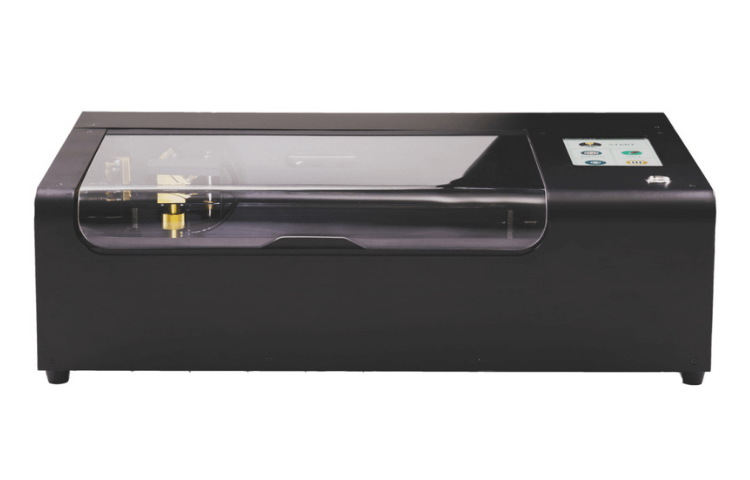
Bottom Line:
Flux Beamo is a lightweight, compact, and powerful device that works even better than a 130w laser cutter. It is a must-have engraver for both professionals and home users.
- Improved 30W CO2 laser
- Advanced water cooling system
- Compact size
- Works with: MAC, Windows, IOS, Linux, Ubuntu, IOS & Android
- Acrylic etcher
- HD camera preview
- Not suitable for engraving pictures
- Doesn’t work as effectively on steel and sturdy materials
- The Beam Lab software is inferior to competitors
| Depth | 3.15″ (8 cm) |
| Area | 15.74″ x 14.76″ (40 x 37.5 cm) |
| Touch Panel | 1024 x 600 LCD |
| Camera Preview Area | 15.74″ x 14.17″ (40 x 36 cm) |
| Power | AC 110V/220V 60Hz |
| I/O | Wi-Fi / Ethernet |
| Camera | HD CMOS |
| Weight | 89lbs (40 kg) |
| Dimensions | 9.85″ x 31.49″ x 26.38″ (25 x 80 x 67 cm) |
| Operating System | Windows / macOSX / Linux |
| File Type | JPG / PNG / SVG / DXF |
| Mode | Vector / Graphic (monochrome, gray scale) |
| Power | 30 W CO 2 Laser |
| Cutting Thickness | 0 – 10 mm |
| Moving Speed | 0 ~ 300 mm/s |
| Wavelength | 10640 nm |
Laser cutters are the most effective tools for etching photos, designs, text, and patterns on a number of materials. However, the price of most devices starts with a five-digit figure. On the other hand, the flux Beamo laser cutter is an affordable tool that offers all the high-end device features.

Product Description:
Flux Beamo is a lightweight, compact and powerful device that works even better than a 130w laser cutter. It is a must-have engraver for both professionals and home users. The device comes with a user-friendly software interface that requires no prior training.
These stencil laser cutter machines come with a 30W CO2 laser diode which is suitable for etching most common materials like plastic, Plexiglass, and wood. In short, adding the Flux Beamo to your toolkit can be a huge improvement for home setups and small businesses.
About Manufacturer:
Flux is one of the leading brands of 3d printers and laser engraving tools. They started as a people’s company to provide a combination of 3d printer-laser engravers in a single device. The product was a hit, and they have come a long way since then. Flux Beamo is the latest entry in their wide range of products; as always, it rocked the market and left the competitors in shock.
Flux Beamo laser cutter is an initiative supported through crowdfunding. So, the manufacturer is bound to provide a product that lives up to the customer’s demands. You can engrave texts and design patterns on most soft materials. However, it doesn’t work as effectively on stiffer materials like aluminum. But the best laser cutter under the $1,500 mark justifies the limits of this device.
Results on different materials:
Cutting + Engraving:
| Material | 1st cut | 2nd cut |
|---|---|---|
| Cardboard | 3mm | 5mm |
| Wood | 3mm | 5mm |
| Fabric | 3mm | 5mm |
| Bamboo | 3mm | 5mm |
| Leather | 3mm | 5mm |
| Acrylic | 3mm | 5mm |
Engraving Only:
- Stainless Steel (with diode laser)
- Stone
- Cement
- Glass
- Anode Metal
- Rubber
Flux Beamo Assembly Guide:
Getting started with the Beamo is fairly easy than most other products. It comes in a ready-to-go condition right out of the box. You don’t need to assemble any parts manually or tighten any screws. Apart from the ventilation installation, desktop setup, and computer software configuration, the engrave comes ready to use.
When you unbox the tabletop laser cutting machine, you will find a housing cushion. Remove it and lift the machine. It would be best to ask help from an assistant to prevent injury and damage during lifting. Place the device on a stable flat surface (desk) and proceed with the unboxing.
Things you Get:
You can find an accessories pack after removing the device from the carton. This accessories pack contains:
- Ventilation hose
- 2.5mm hexagonal wrench
- Torx screwdriver
- Double-sided tape
- Wi-Fi dongle
- Funnel
- Clamp
- Power cord
- Ethernet cable
- Double head wrench
- Lubricating oil
- Wood piece.
- Engraving sample
Initial Setup:

- Take the power cord out of the box and insert it in the rear of the Beamo. You can easily identify the power port at first glance.
- Ensure that the cord is connected firmly and doesn’t move with hand.
- Insert the hose clamp from the smaller end of the hose and move it until you reach the hose’s larger end.
- Place the larger end of the vent hose at the backside of the device; you can find the ventilation port right beside the power port.
- Use the 2.5mm hexagonal wrench to tighten the clamp till the hose stops moving. Don’t over tighten the clamp as it can damage the hose.
- Press the power button and wait for 1-2 minutes for the machine to turn on the first time. (the average startup time is 30 seconds or less except for the first startup).
Machine Setup:
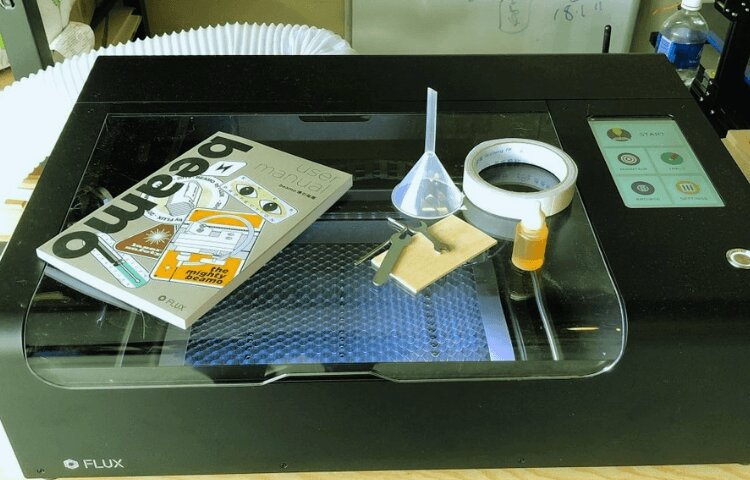
The small laser cutter comes ready to use right out of the box. However, you need to customize some interface-based settings on the first startup for a personalized experience. By default, the machine’s language is English, and you can select your preferred language from the settings.
Note: You only need to set the machine settings the first time. After that, the device will remember your default settings unless you change them.
- Once the device is powered on, proceed with getting the setup started.
- Select the machine settings (the bottom right icon above the help center button) tab from the software interface using the touch panel.
- The hardware settings are set to optimal settings by default, but you can adjust them if you know what you are doing. Otherwise, it is not recommended to mess with the hardware settings.
- Click on the language settings ( the third option from the top) and select your preferred language.
- Save changes or go back to the machine settings. You can also change the UI theme to match your taste and workshop theme.
- The password settings allow you to protect your device from being used without your permission.
Network Connection:
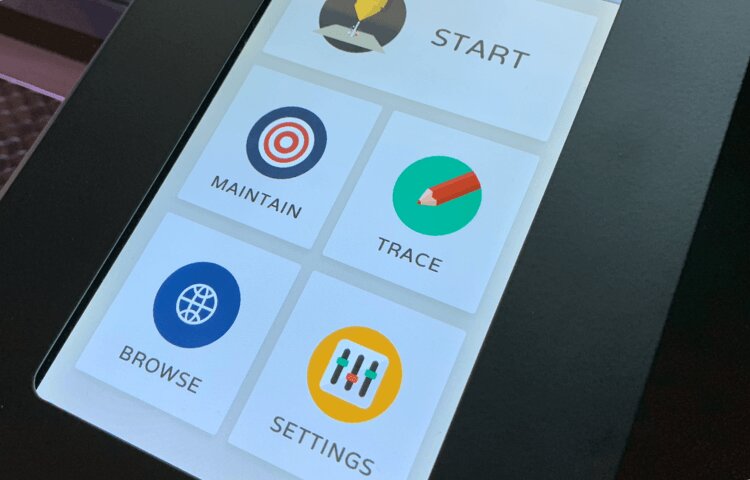
You need to set up a network connection if you are using a wireless connection. Otherwise, ethernet cable works as plug-n-play as long as your computer and the device are connected to the same router.
- Plugin the WIFI dongle provided in the box or connected the ethernet cable to the device.
- Select Network settings from the main menu and choose to connect to WIFI to set up a wireless connection.
- The machine will take 60 seconds to detect all available networks.
- Select your WIFI router and input the password to connect. You can also identify your router if you know the IP address of your network.
- If customer care is setting up the device for you, choose Start Remote Assistance after connecting to WIFI.
Software Installation:
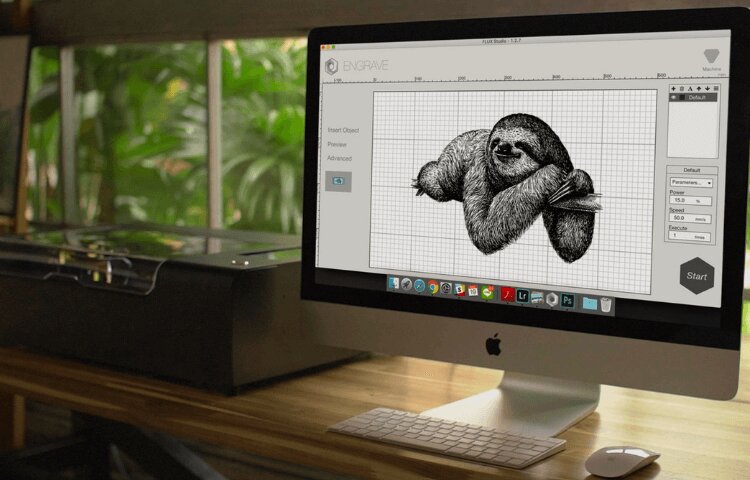
- Download the latest version of Beam Studio version from the official Flux website download section.
- Install the application on your computer to get started.
- Open the installed software and log in with your membership credentials.
- Choose your desired network connection mode, i.e., WIFI or ethernet, and choose your device from the list.
- Make sure that both the computer and the machine are connected to the same router.
- You can also connect the device to your smartphone using the Beam Go app from play store or Appstore.
Design & Features:

Flux Beamo is known to be the smaller, powerful, and most affordable tabletop laser cutting machine in the market. You can get your hands on this useful device for under $1,500, which is an unbelievable price for such a useful device. It comes packed with several useful features, such as:
Small Size:
The Beamo flux laser tool boasts of being the smallest tabletop device ever. When compared to similar models, this device seems as small as a portable laser engraver. The small-sized housing allows you to place it on your existing desk without having to buy a new one. Moreover, the smaller size provides easy access to all the different parts of the machine without even moving from your chair. At first glance, no one would believe the wonders that this laser engraver/printer can do for you.
Design:
The Flux Beamo laser cutter is carefully designed to ensure maximum customer satisfaction and work efficiency. The problem with sturdy devices is that you have to physically move a lot to control the different functions of the device.
However, the Beamo laser is easily manageable right from your seat. The flip cover on the top of the device exposes your work area. This area is large enough to fit a standard A-4 size paper without folding. So, you can work on standard slabs of various materials without cutting and fitting.
The colorful touch panel display is located right next to the work area. It means that when manually controlling the device, you can start designing without changing your position. This location also provides direct access to the laser to control as it moves for better accuracy. The device also supports standard USB drives up to 256GB of storage. The back of the device is minimalistic and only includes the power port and the ventilation hose.
Features:
Beamo laser printer is all-in-one with simple control. Anyone with even a little engraving experience can produce professional engravings with this machine. You can control the device wirelessly using the WIFI connection or the ethernet port. You can access various device features from the Flux desktop application or even the Beam Go smartphone application.
Moreover, the USB port is useful for imprinting pre-imported designs directly from the device. It means you don’t need to turn on the computer for designs stored in either a USB drive or the Beamo’s built-in storage memory.
Flux Beamo laser engravers have strong hardware as well. It comes with jaw-dropping physical features that use advanced technology for your assistance. For instance, the HD CMOS camera of the Beamo laser cutter displays a real-time preview during etching and cutting. You can use the preview to manipulate the design and adjust it according to your requirements.
Similarly, Beamo is one of the few laser engravers with a built-in water cooling system. It means that you don’t have to worry about heating problems. Lastly, Flux Beamo comes with an autofocus function. The laser adjusts its focus according to the material’s thickness to provide optimum results every time.
Software & Accessories:
Flux Beamo laser engraver is a complete device with stable software and hardware. You need to download and install the Flux Beam Lab software from the official website to get started. The software is very powerful in terms of customization and design.
The easy-to-use graphical interface is suitable for bothering professional and DIY users. Moreover, it offers a teacher mode where the students and staff can work on the same project for a better learning experience. As a result, several technical schools in the USA use the Beamo flux as their standard laser engraving device.
Beam Lab:
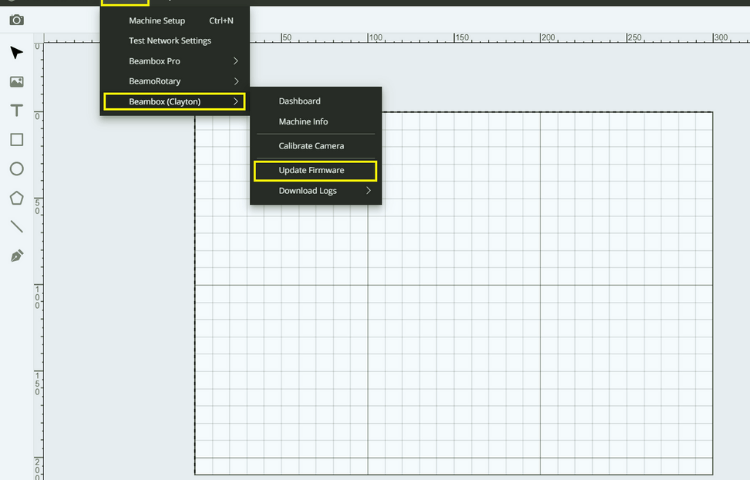
Beam lab is the official software for Flux devices. No other graphic designing tool supports direct access to the device from the computer. You can engrave and maintain the various features using the lab software. However, the software is not as capable as competitors’ web-based applications. The software uses an online updating feature to keep you up to date with crisp new features added to the support regularly.
The software comes with preset modes for a number of common materials like wood and plastic. Moreover, you can edit the presets to adjust according to the material under operation. Beam Lab comes with a built-in graphic designing portal. It uses layered graphics to etch with different settings on a single object to produce the required results. It has several features similar to more powerful tools like CorelDraw and Illustrator.
For instance, you can import Bitmap, Jpeg, and Vector photos for editing or direct printing. It also allows you to choose from a wide range of text characters, symbols and figures to use in your design. In short, Beam Lab is a complete tool with all the features that you need for graphic designing and laser engraving on various materials.
Beam Go:
Don’t worry if your workshop doesn’t have a computer. You can still use the different device features directly from your smartphone. Flux released the Beam Go app in both Google PlayStore and Apple Appstore for IOS and android devices. All you need is to download the app and connect it to the Beamo laser via WIFI. You can control almost all the features, access the engraving camera preview, and draw personal Canvas using a stylus. In short, Beam Go is the mini version of Beam Lab with a few changes and much better accessibility.
Other Softwares:
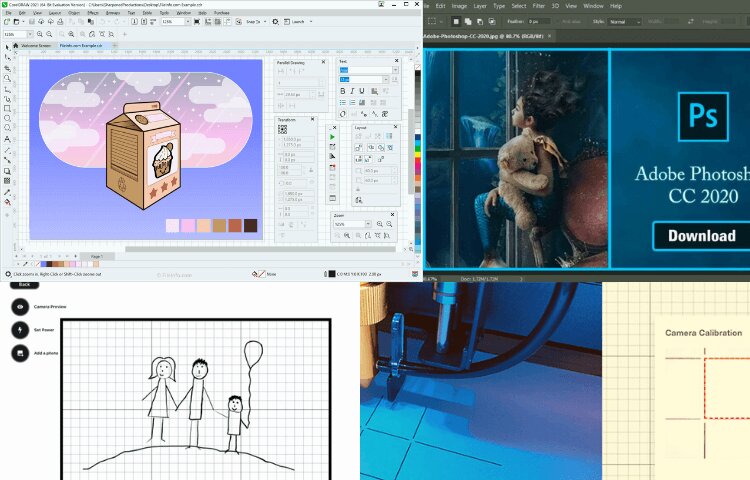
You can only access the device features and etch using the Beam Lab software. However, this doesn’t stop you from using many powerful tools like Adobe Photoshop, Illustrator, Pixel Lab, AutoCAD, and CorelDraw for graphic designing. You can use the software of your choice to design and then export the image as BMP, Jpg, or vector images. Import the saved file in the Beam Lab and proceed with printing. Furthermore, you can also place the exported image in a USB drive and directly etch from the device without a computer.
Frequently Asked Questions
What is the luminous Flux of the laser?
The amount of light emitted by a source per second per unit solid angle of the cone is known as the luminous intensity of that laser. In the case of Flux Beamo, the laser wavelength is 10640 nm and has a speed of 300mm/s.
Can Flux reduce slag when laser cutting aluminum?
Yes, Flux Beamo comes with advanced laser stabilizers that reduce the vibration or slag when laser cutting aluminum, stainless steel, and other hard materials. However, it would be best to use superior Flux models for even better results.
What is a Flux Beamo laser?
Flux Beamo laser is a tabletop laser engraver and cutter that penetrates several materials of varying thickness. You can use this device for etching rubber, wood, plastic, fabric, leather, and acrylic materials.
Conclusion:
Flux is known as the leading innovative brand in the laser cutter market. Flux Beamo is their latest product with a compact size, powerful CO2 laser, and advanced cooling features. It is the perfect tool for home users and small business workshops.




