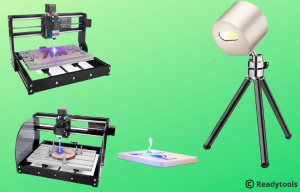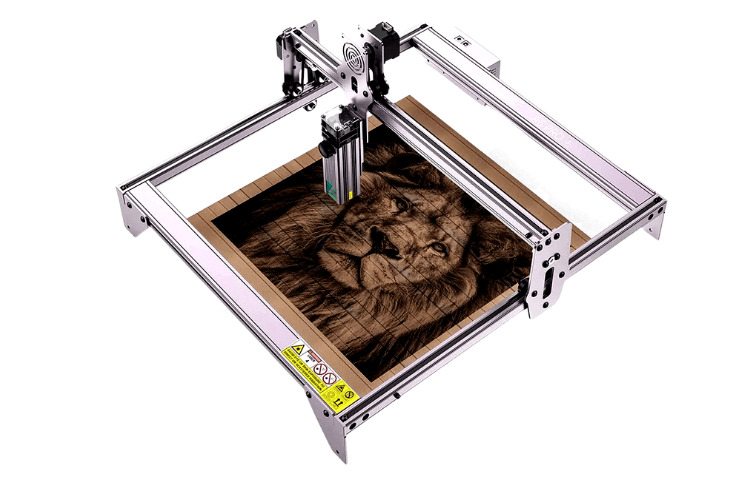
Bottom Line:
The Atomstack A5 Pro laser engraver, much like the Sculpfun, comes with an excellent assembly instruction booklet that is straightforward to understand. The package contains every instrument that could be required.
| Manufacturer | Atomstack |
| Engraving Size | 410*400mm |
| Laser Output Optical Power | 5 -5.5W |
| Focusing Method | Fixed Focus Laser |
| Item Weight | 11.33 Pounds |
| Laser Wave Length | 445±5nm |
| Warranty | 1 Year |
Atomstack is a well-known brand name for the production of laser engraving and cutting equipment. To this day, the firm has presented the market with five different laser engravers, each of which may be further subdivided into various iterations.
In light of those above, the firm possesses extensive expertise in the field and offers a diverse selection of laser engraving equipment.
The engraving machines offered by Atomstack are all tiny, making them ideal for use in professional settings and homes with do-it-yourselfers, artists, and engineers. The Atomstack A5 Pro, discussed in this article, has quickly become one of the company’s most sought-after computers since its release.
Product Description:

The Sculpfun S6 Pro, which we had previously examined, and the Atomstack A5 Pro both fall into the same pricing range. The Atomstack A5 Pro is a more advanced machine.
The screws and other parts are packaged in individual bags, each labeled to correspond to a specific step in the assembly instructions. The assembly of the machine takes fewer than thirty minutes to complete.
Assembling the Atomstack A5:
The A5 comes in a self-assembly kit, so you will be responsible for putting it together. This is not a particularly difficult task, and the kit comes with all the tools needed to do it.
You will be rewarded with an excellent solid quality assembly after completing the six phases, which will take roughly 30 minutes to complete. There is no plastic component; everything is made of solid aluminum.
Tight, But Not Too Tight To Be Comfortable:
Be sure that the belts are pulled in as tightly as possible. You want a smooth glide, so make sure it’s not too tight but also isn’t too loose. The same principle applies to the guiding wheels in step 5.
If they are too tight, you could hear clicks when you move the X-axis; on the other hand, objects might start to jiggle if they are too loose. In addition, the laser head features a directing wheel, which may also require some adjustment.
Management of Software:
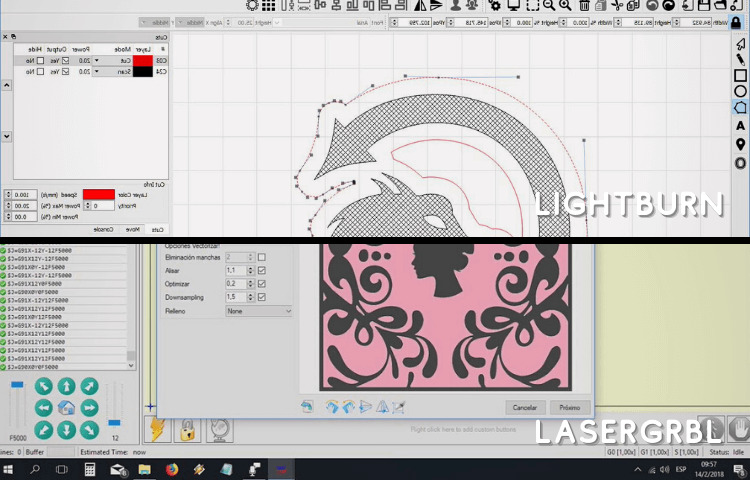
LaserGRBL, the controlling software for the Atomstack A5, is free. In addition, there is LightBurn, which costs money but offers a risk-free, fully-functional trial version for a certain amount of time. After you have mastered the engraver, you ought to think about giving it a shot.
The installation documentation provided with the kit and the webpage associated with Atomstack does not give any information regarding the use of the engraver. The LaserGRBL tool, which is an open-source program developed by arkypita and unconnected to Atomstack, has assistance for itself but does not provide any simple instruction either.
Arduino and Open-Source Software form its Foundation:
As soon as I connected the A5 to the PC running Windows 10, I became aware that it required a CH340 USB-to-serial converter driver. On the other hand, there is no need for you to look for it online because it is already incorporated into LaserGRBL and can be found in the Tools menu.
The widely-used open g-code interpreter GRBL is operating on the hardware that controls the Atomstack, making installing the firmware feasible. This option is available since the Atomstack control hardware is a customized Arduino. The fact that the A5 does not include any proprietary components is excellent news for manufacturers and hackers.
The Processes of Cutting and Engraving:
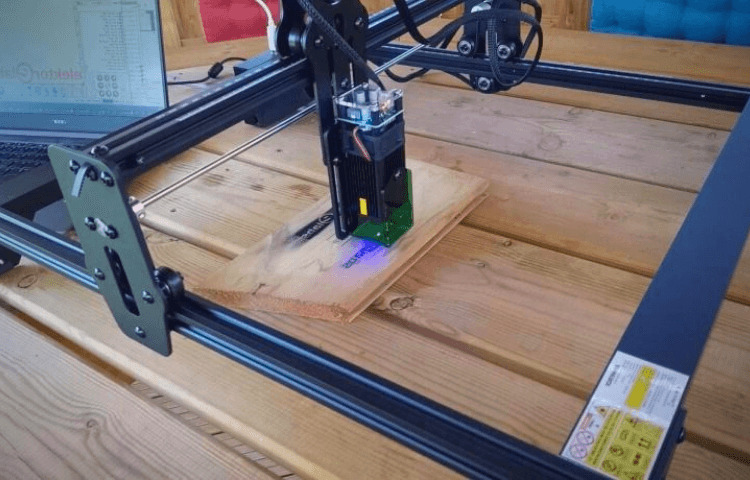
The process of engraving a picture into a piece of wood was a little more challenging. Starting an engraving job is not difficult, but finishing a position to one’s satisfaction takes a lot of practice and trial and error. Despite this, it took me numerous botched engravings and some burnt ones before I could produce a clean outcome.
Consulting LaserGRBL’s in-built material database proved to solve the problem. A section on the Atomstack A5 includes a recommendation that the laser power is set to 28 percent while working with wood.
The final product’s appearance was improved by using this number in conjunction with constant power rather than dynamic
Salient Features:
Here are some of the best features of the Atomstack A5 Pro:
The Design of Eye Protection:
The eye protection provided by the laser module of the Atomstack A5 Pro is of the highest quality. The module is surrounded by a specialized protective cover that shields around 95 percent of the sun’s ultraviolet radiation.
During the engraving process, protective goggles were used to protect the eyes from UV light. UV light can cause severe damage to the eyes. However, because the safety cover blocks the majority of the UV radiation, there is no need to use safety glasses in this situation.
The protective cover is constructed out of acrylic, which is the same substance that is utilized in the production of protective eyewear. Therefore, we may say that the cover functions as a pair of safety glasses. Thus, the user can manage the equipment without them, and even guests can observe them they do so.
The cover is vital in keeping human beings from coming into close contact with the laser. It is not possible for you to mistakenly contact the laser beams in any manner.
Laser Module:
Atomstack A5 Pro’s laser module has a laser optical power of 5–5.5W and a laser electric power of 40W. Both of these figures refer to the module’s total power output. The emphasis is more than sufficient for engraving; it can do the task to a high standard.
Since the laser’s focus cannot be adjusted, this is not a necessary step in the process. It makes things simpler for the user, who needs to modify the height of the module to accommodate the different dimensions of the item being stored.
Laser with a Fine Focus:
The laser beams are condensed in a very small or thin region with an area of only 0.03 millimeters, which is comparable to the size of the space occupied by the nib of a fountain pen. This guarantees that the engraving will be more exact and accurate, allowing the tiny details of the images to be worked on.
It contains a unique technology called compressed spot that can squeeze the spot that the laser produces. In light of the preceding, it should be noted that the engraving is far more discernible, deeper, and darker than the work produced by comparable laser engravers now available on the market.
Integrated System for the Dissipation of Heat:
The problem with many different laser modules is that they cannot adequately emit heat. Without a shadow of a doubt, a laser creates an excessive amount of heat. If this heat is not removed, the lifespan of the laser module is shortened, and a fire is at risk of breaking out.
Atomstack has been paying more attention to this matter as of late. The module has a heat dissipation mechanism built right in, so it stays nice and cool. It not only lengthens the life of the laser module but also stops problems brought on by the module overheating.
Inside the module is a fan that may be used for cooling purposes. It maintains a cool temperature for the module and its circuit board (PCB). Second, there is a design for a cowl that gathers wind from the bottom of the module to make cooling it easier.
Scales for Measuring Have Been Built-In:
The machine comes equipped with its internal measuring scales. Both the X-axis and the Y-axis each have their scale. These assist the user in positioning the laser module, adjusting the size of the visuals to correspond with the size of the object being scanned, and locating the location of the laser.
The most remarkable aspect is that these scales are so accurate that they can measure things down to the millimeter. The user doesn’t need to use a measuring tape or line the laser module with the origin because they may glance at the scales themselves.
Engraving Is Done in a Cylindrical Format:
With the assistance of its roller rotary attachment, the Atomstack A5 Pro is also capable of doing the cylindrical engraving. It is possible to engrave the object from any angle by rotating it 360 degrees using this tool.
There are eight different angle adjustment levels, which may be used to change the distance between the rollers or the diameter of the engraving. The minor diameter that can be achieved is 4 mm.
The attachment works very well for cylindrical engraving items that are uniform in shape. For example, it is effortless to engrave comparable objects on it, such as a pen or a tumbler.
Unexpectedly, the attachment may be utilized to expand the area that can be engraved. Placing longer items over the roller rotary causes them to be moved back and forth inside the engraving area. Engraving can also be done on somewhat bigger things.
In addition, there are additional supports that may be used to help sustain things that have a length that is greater than what is typically seen.
Suppose users are keen on engraving cylindrical things or lengthy objects longer than the length of the engraving area. In that case, they can purchase the attachment separately from the main product.
Atomstack A5 Pro’s Many Proven Benefits:
High Degree of Compatibility:
LightBurn and LaserGRBL are both compatible with Atomstack A5 Pro. LightBurn and LaserGRBL are compatible with Windows XP, Windows 7, Windows 8, and Windows 10 if you use Microsoft’s operating system. LightBurn is the sole option for people who use macOS.
Because LaserGRBL is an open-source and accessible technology, there is no cost associated with using it. It is adaptable to a wide variety of jobs. LightBurn is a premium product; however, it is popular among industry pros. If you want to take laser engraving to the next level, this is an incredible tool at your disposal.
All-Metal Structure:
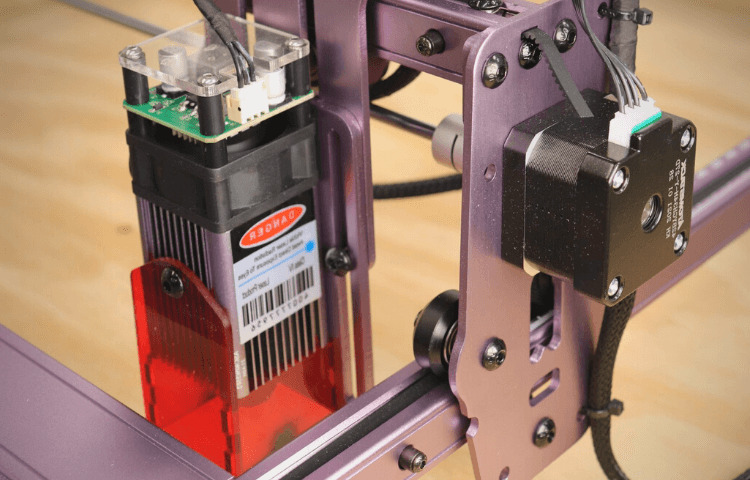
Metal is used in the construction of the machine so that it is long-lasting and stable. When engraving, it is essential to maintain the machine’s stability, and here is where a robust design function comes into play.
It improves the machine’s accuracy while simultaneously dampening the vibrations. The second benefit of the machine’s metal frame is that it extends its lifespan. It is resistant to wear and tear and impacts and bumps.
Precise Laser Movement:
The motion of the laser has a high degree of accuracy. It features an impressive engraving precision of 0.01 millimeters. The utilization of stepper motors of a high grade is the primary contributor to this machine’s pinpoint precision.
Second, there is a cutting-edge method that is implemented to ensure accuracy. A screw rod for adjusting the stepper’s position is incorporated within the stepper motor. It results in a more precise movement overall.
Large Surface Area for Engraving:
The engraving area of the Atomstack A5 Pro is sufficiently large to allow for the engraving and cutting of everyday items. It measures 410 millimeters by 400 millimeters by 80 millimeters. It is an abundant supply for home-based companies, do-it-yourself crafts, professional artists, and other creative types.
The most beneficial aspect is that lengthy items may be moved forward and backward with the assistance of the roller rotary. It makes it possible to engrave longer things that are larger than the area that can be engraved on the machine. In addition to that, the footpads allow for the machine’s height to be adjusted as needed.
The Expectation of a Long Life Span:
Diode laser engraving equipment has a lifespan that is far longer than that of conventional CO2 lasers. These have a higher life expectancy, and the working duration of the Atomstack A5 Pro is anticipated to be between 10,000 and 20,000 hours.
There is a good chance that the device will have a longer functional life, which will allow the customer to get their money’s worth out of the purchase.
Atomstack A5 Pro Disadvantages:
Not Strong Enough to Be Used for Cutting:
After witnessing the electric strength of the laser module, many individuals become perplexed. In reality, the laser module is what takes up the majority of the power. However, you should focus on the optical power of the laser module since this represents the power that is emitted.
The laser optical power of the Atomstack A5 Pro is only 5-5.5W, even though the laser electric power is 40W. The machine is skilled at engraving but cannot cut through thick materials. Even with many passes, plywood with a thickness of 3 mm cannot be missed.
Therefore, if you wish to cut thick wood or other materials up to 10 mm in thickness using a laser machine, you should purchase a different type of laser machine.
It’s a Slow Process for Engraving:
The low laser optical power of the equipment has previously been covered in our conversation. The low power also affects the length of time required to engrave.
It will take more time; however, machines available these days with laser optical powers of 10W or higher can engrave rapidly. In addition, engraving certain things will take more than one tool pass.
Focusing on Things is Difficult:
The focusing method is not a simple one at all. The height of the module needs to be modified, even though the laser has a fixed focus. To accomplish this, you will need to position an acrylic shim with a thickness of 2 millimeters over the item. After that, to relocate the module, you will need to release two hex screws on its sides.
You can now adjust the laser module and overlap it with the shim so that the item and the laser module will only have a height difference of 2 millimeters between them. At this point, you should finish off by giving the screws a good tightening and removing the shim.
It is not as simple as it may appear to be to concentrate on anything. To loosen the laser module will take some time, and you will need to use several pieces of equipment. It might not be as difficult.
It Would Be Helpful to Have Better Support for Customers:
The quality of the customer service is not very high, and there is room for improvement in this area. Other laser etching machines have online social media groups and operational staff who may assist customers in finding solutions to any issues they may be experiencing.
However, if you cannot upgrade from Atomstack A5 Pro, you will have a difficult time obtaining prompt solutions to your issues.
Conclusion:
Atomstack A5 Pro is a great laser engraving machine, and it is adored by a large number of people who are passionate about lasers. Because of its forward-thinking characteristics and capabilities, the purchase is unquestionably well worth the money.